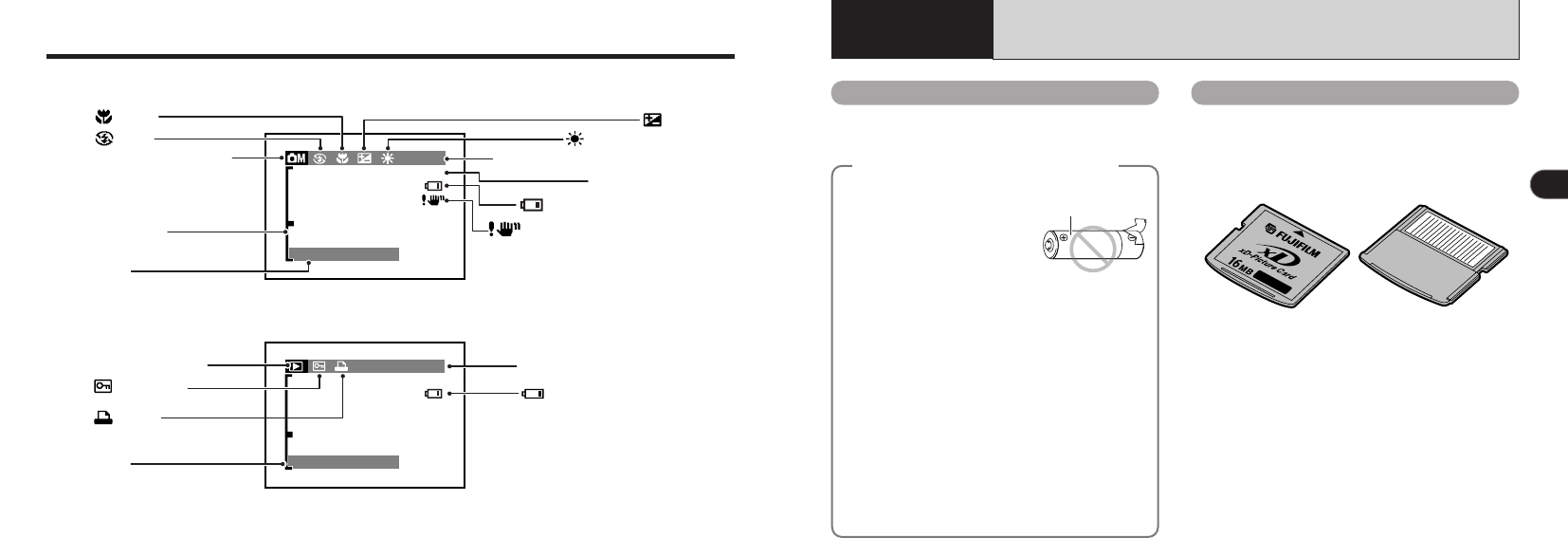
11
1
Compatible batteries
Use two AA-size alkaline batteries or two AA-
size nickel-metal hydride (Ni-MH) batteries.
◆
Notes on Handling Batteries
◆
h It is recommended that you use the same brand of
alkaline batteries as those supplied with the camera.
h Never use a battery when the
outer casing is split or peeling as
this could result in a short-circuit
and cause major problems due
to battery fluid leakage or
overheating.
h Do not use different types of batteries or old and new
batteries together.
h You cannot use lithium, manganese or nickel-
cadmium (Ni-Cd) batteries.
h The operating lives of alkaline batteries vary between
brands and the life of batteries you purchase may be
shorter than the alkaline batteries provided with the
camera. Note also that due to the nature of alkaline
batteries, the time for which they can be used is
shorter in cold locations (at temperatures of +10°C
(+50°F) or below). Consequently, Ni-MH batteries are
recommended.
h Soiling (fingerprints, etc) on the terminals of batteries
can greatly reduce the time for which the batteries
provide power.
h You will need the optional charger (➡P.98) to recharge
Ni-MH batteries.
h See P.101 for notes on using batteries.
10
Nomenclature (Sample display)
Macro
Number of remaining shots
Camera shake warning
Battery low warning
Battery low warning
Quality mode
EV
White balance
Flash
Photography mode
Zoom bar
Date
Protection
DPOF
Date
Playback mode
Playback frame number
1 Getting Ready
LOADING THE BATTERIES AND xD-Picture Card
xD-Picture Card
(
sold separately
)
DPC-16 (16MB) DPC-32 (32MB)
DPC-64 (64MB) DPC-128 (128MB)
●
!
Operation of this camera is only guaranteed when it
is used with FUJIFILM xD-Picture Card.
●
!
Because xD-Picture Cards are small, they can be
accidentally swallowed by small children. Be sure to
store xD-Picture Cards out of the reach of small
children. If a child accidentally swallows an xD-
Picture Card, seek medical advice immediately.
●
!
See P.104, 105 for more information on xD-Picture
Card.
Example of LCD Monitor Text Display: Still photography mode
Example of LCD Monitor Text Display: Playback mode
Outer casing
Front Back


















