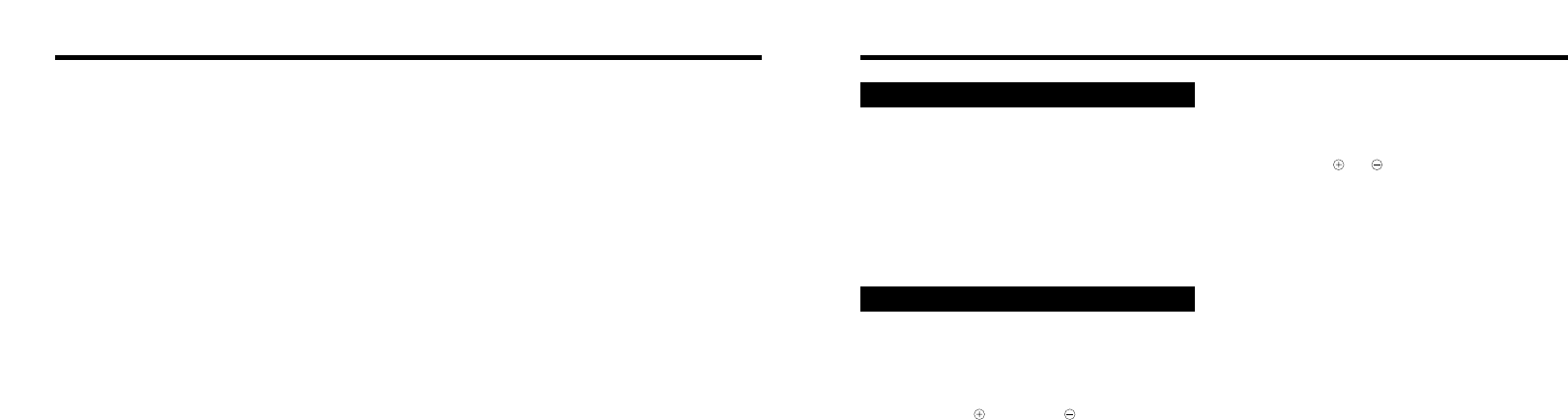
97
● Use AA-size nickel-metal hydride (Ni-MH) or Ni-Cd
batteries in this camera.
AA-size lithium or manganese batteries cannot be used
as they emit heat and can cause camera faults or
damage.
● The capacities of alkaline batteries vary between brands
and the life of the batteries (the time for which they
provide power) may be very short. You should also
switch the LCD monitor off if you are using alkaline
batteries.
discolored or exhibit any other obvious abnormality.
● Do not store batteries in very warm or moist locations.
● Keep the batteries out of the reach of babies and small
children.
●
When loading the batteries in the camera, ensure that the
battery polarity (
and
) is as indicated on the camera.
● Do not use new batteries together with used batteries. In
the case of rechargeable batteries, do not use charged
and discharged batteries together. Do not use batteries
of different types or brands together.
● If you do not intend to use the camera for a long period of
time, remove the batteries from the camera. (Note that if
the camera is left with the batteries removed, the time
and date settings are cleared.)
● The batteries may feel warm immediately after being
used. Before removing the batteries, switch the camera
off and wait until the batteries cool down.
●
When replacing the batteries, always fit 2 new batteries.
Here, ‘new batteries’ refers to either recently purchased
unused alkaline batteries, or Ni-Cd or Ni-MH (nickel metal
hydride) batteries that have recently been fully recharged
together.
●
Battery performance deteriorates at low temperatures
(+10°C or below) and the time for which they can be used
shortens. This is particularly true of alkaline batteries. In cold
conditions, put the batteries in your pocket or a similar place
to warm them before loading them into the camera. If you
use a body warmer to warm the batteries, ensure that they
are not in direct contact with the warmer.
Applicable Batteries
Notes on the Power Supply
Incorrect use of the batteries could cause them to leak,
become hot, ignite or burst. Always observe the
precautions given below.
● Do not heat the batteries or throw them into a fire.
● Do not carry or store a battery with metal objects such as
necklaces or hairpins that could come into contact with
the metal positive and negative poles of the battery.
● Do not expose the batteries to fresh or sea water, and
take particular care to keep the terminals dry.
● Do not attempt to deform, disassemble or modify the
batteries.
● Do not attempt to peel off or cut the battery casing.
● Do not drop, strike or otherwise subject the batteries to
strong impacts.
● Do not use batteries that are leaking, deformed,
Notes on the Batteries
96
Notes on Using Your Camera Correctly
■ Places to Avoid
Do not store or use the camera in the following types of
locations:
● Very humid, dirty or dusty places
● In direct sunlight or in places subject to extreme
temperature rises, such as in a closed car in summer.
Extremely cold places
● Places subject to strong vibrations
● Places affected by smoke or steam
● Places subject to strong magnetic fields (such as places
near motors, transformers or magnets)
● For long periods in contact with chemicals such as
pesticides or next to rubber or vinyl products
■ Do not expose the camera to sand.
The FinePix40i is particularly and adversely affected by
sand. In sandy locations such as beaches or deserts, or in
locations where there is wind borne sand, ensure that the
camera is not exposed to sand. This can cause faults that
may be irreparable.
■ Notes on Condensation
If the camera is carried suddenly from a cold location into a
warm place, water droplets (condensation) may form on
the inside of the camera or on the lens. When this occurs,
switch the camera off and wait an hour before using the
camera. Condensation may also form on the SmartMedia
card. In this event, remove the SmartMedia and wait a
short time before using it again.
■ When the Camera is Unused for Long Periods
If you do not intend to use the camera for a long period of
time, remove the batteries and the SmartMedia card before
storing the camera.
■ Cleaning Your Camera
● Use a blower brush to remove dust from the lens and
LCD surface and then wipe lightly with a soft, dry cloth. If
any soiling remains, apply a small amount of lens
cleaning liquid to a piece of Fujifilm lens cleaning paper
and wipe gently.
● Do not scratch hard objects against the lens, LCD
monitor screen or viewfinder as these surfaces are
easily damaged.
● Clean the body of the camera with a soft dry cloth. Do
not use volatile substances such as thinners, benzine or
insecticide, as these may react with camera body and
cause deformation or remove the coating.
■ Using the Camera Overseas
When travelling overseas, do not place your camera in the
check-in baggage. Baggage handling at airports may
subject baggage to violent shocks, and the camera may be
damaged internally even when no external damage is
visible.
eBe sure to read this information in conjunction with before you use this product “Safety Notes”
(➡P.109) to ensure that you use your camera correctly.


















