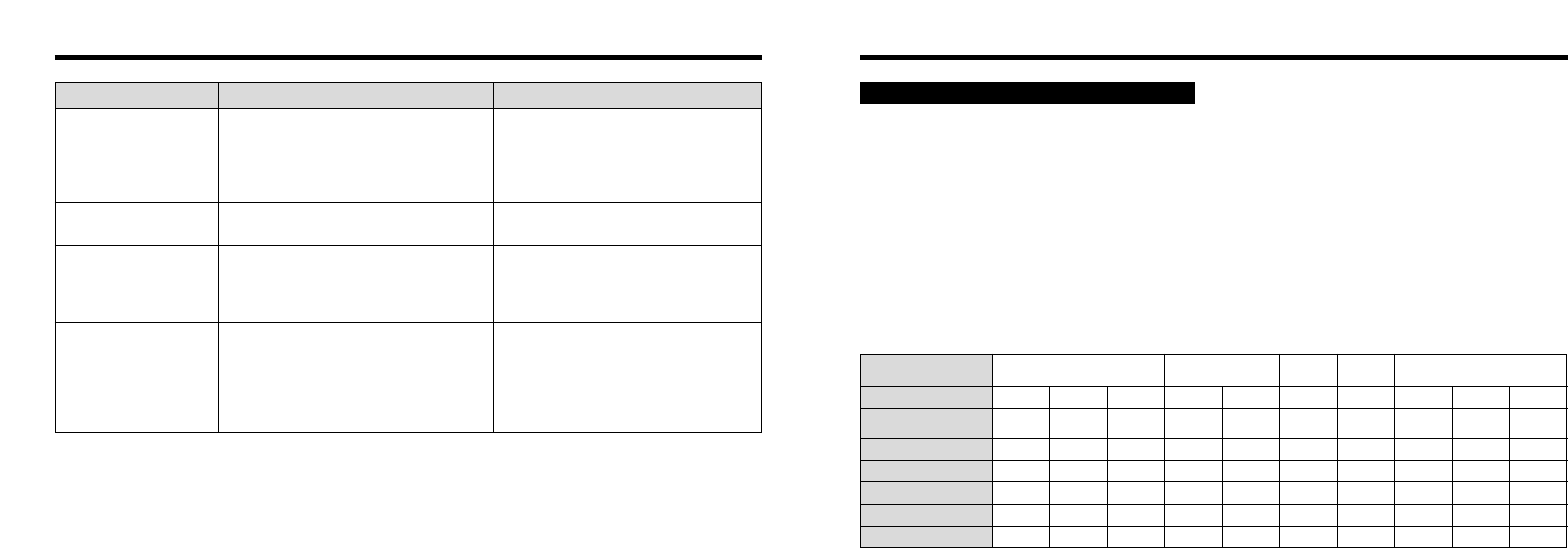
107106
Specifications
●Model: Digital camera FinePix40i
●Image file Size: 2400 × 1800 pixels/1280 × 960 pixels/
640 × 480 pixels
●CCD Sensor
1/1.7-inch Super CCD (with primary color filter),
2.4 million pixels in an interwoven pattern
●File format
Still image: Design rule for Camera File system-
compliant (Exif ver.2.1 JPEG-compliant),
DPOF-compatible
Movie: Design rule for Camera File system-compliant
(AVI format, Motion JPEG)
●Storage media: SmartMedia (3.3V)
●Viewfinder: Real image optical
●Lens: Super EBC Fujinon
●Focus distance: f = 8.3 mm
(equivalent to 36 mm on a 35 mm camera)
●Exposure control: 64 zones TTL metering, Program AE
(exposure compensation available in Manual mode)
●Sensitivity: Equivalent to ISO 200
●White balance
Auto-selected (7 modes selectable in Manual mode)
●Focal range
Normal: Approx. 50 cm/1.6 ft. to infinity
Macro : Approx. 6 cm/2.3 in. to 50 cm/1.6 ft.
System
●Number of standard shots/recording time for SmartMedia
✽ This shows the number of available shots or recording time for a formatted SmartMedia.
22 sec.
45 sec.
90 sec.
182 sec.
364 sec.
Movie
-----------
-----------
-----------
-----------
15 min.
30 min.
60 min.
Audio
(only for SmartMedia with ID)
128 kbps
-----------
-----------
-----------
18 min.
35 min.
70 min.
112 kbps
-----------
-----------
-----------
20 min.
40 min.
80 min.
96 kbps
-----------
Quality Mode
Image Data Size
MG-4S(4MB)
MG-8S(8MB)
MG-16S/SW (16MB)
MG-32S/SW (32MB)
2
4
9
18
4
9
19
38
11
23
47
94
44
89
165
331
Approx.
1700KB
Approx.
803KB
Approx.
328KB
Approx.
87KB
FINE
NORMAL
BASIC
MG-64S/SW (64MB)
36 77 189 663
File Size
2400 × 1800
640 × 480
NORMAL
6
12
25
50
12
24
49
99
Approx.
612KB
Approx.
312KB
101 198
1280 × 960
FINE
NORMAL
Nothing happens when I
use the camera buttons
and dial.
No image appears when
I press the “DISP” button.
There is no sound.
There is no picture or
sound on the TV.
• Camera malfunction.
• The Mode dial has been moved to another
setting.
• The battery exhausted.
• The Mode dial has been moved to another
setting.
• The camera volume is set too low.
• The microphone was covered during
recording.
• The A/V cable is connected.
• The A/V cable is connected during movie
playback.
• The camera and TV are connected
incorrectly.
• The TV input is set to “TV”.
• The volume on the TV is set too low.
• Use the “POWER” switch to switch the
camera on again.
• Remove the battery, re-insert them and
try again.
• Load a new battery.
• Set the Mode dial to the correct setting.
• Adjust the volume.
• Take care not to cover the microphone
when recording.
• Disconnect the A/V cable.
• Connect the A/V cable correctly.
• Connect the TV and camera correctly.
• Set the TV input to “Video”.
• Adjust the volume.
Cause RemedyProblem
Troubleshooting


















