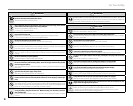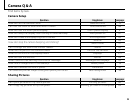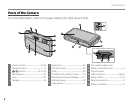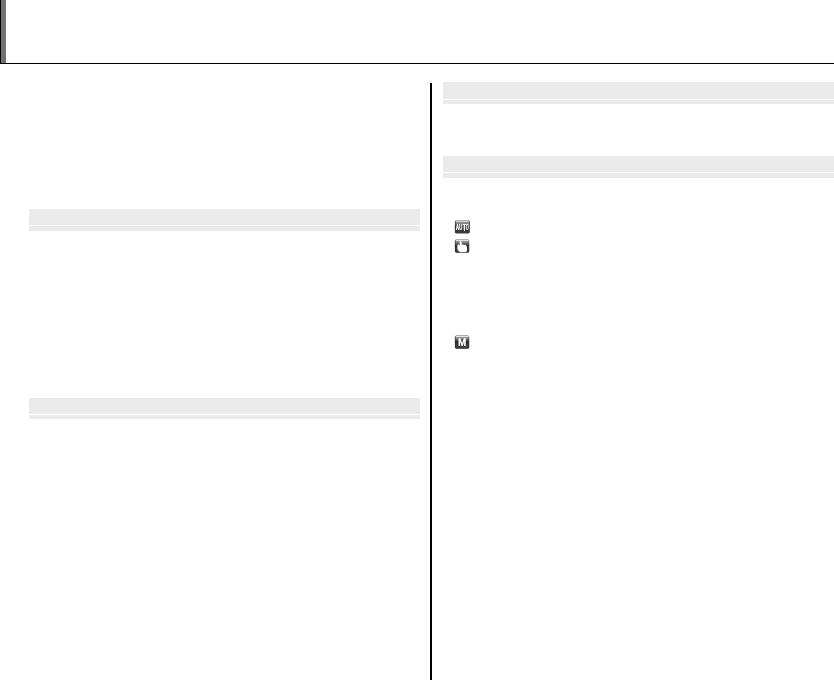
xii
For Your Safety ................................................................................. ii
IMPORTANT SAFETY INSTRUCTIONS ......................................ii
Safety Notes ....................................................................................iii
NOTICES ............................................................................................ vi
About This Manual ....................................................................... v iii
Camera Q & A ....................................................................................i x
Before You Begin
Before You Begin
Introduction .......................................................................................1
Symbols and Conventions ..........................................................1
Supplied Accessories ....................................................................1
Parts of the Camera .......................................................................2
Camera Displays (Touch Panel) .............................................3
The Touch Panel Display .............................................................4
Rotating the Camera ..................................................................5
Touch Panel Icons .......................................................................6
First Steps
First Steps
Charging the Battery ..................................................................... 8
Inserting the Battery......................................................................9
Inserting a Memory Card ........................................................... 11
Turning the Camera on and O ...............................................14
Shooting Mode .............................................................................14
Playback Mode ..............................................................................14
Basic Setup .......................................................................................15
Basic Photography and Playback
Basic Photography and Playback
Taking Pictures in R (EXR AUTO) Mode ........................... 17
Viewing Pictures ............................................................................22
More on Photography
More on Photography
A Shooting Mode ........................................................................23
E EXR ......................................................................................23
AUTO ............................................................................................24
TOUCH & SHOOT .....................................................................24
H SCENE POSITION ...................................................................25
l DOG/m CAT .......................................................................25
D NATURAL LIGHT ....................................................................27
C NATURAL & N........................................................................27
MANUAL .....................................................................................27
g Intelligent Face Detection and Red-Eye Removal ...28
N Using the Flash (Super-Intelligent Flash) ......................30
h Using the Self-Timer ...............................................................32
F Macro Mode (Close-ups) ......................................................35
Focus Lock ........................................................................................36
n Face Recognition ................................................................... 38
Adding New Faces .......................................................................38
Viewing and Editing Face Recognition Data .....................40
Adding Faces Automatically ....................................................41
Table of Contents