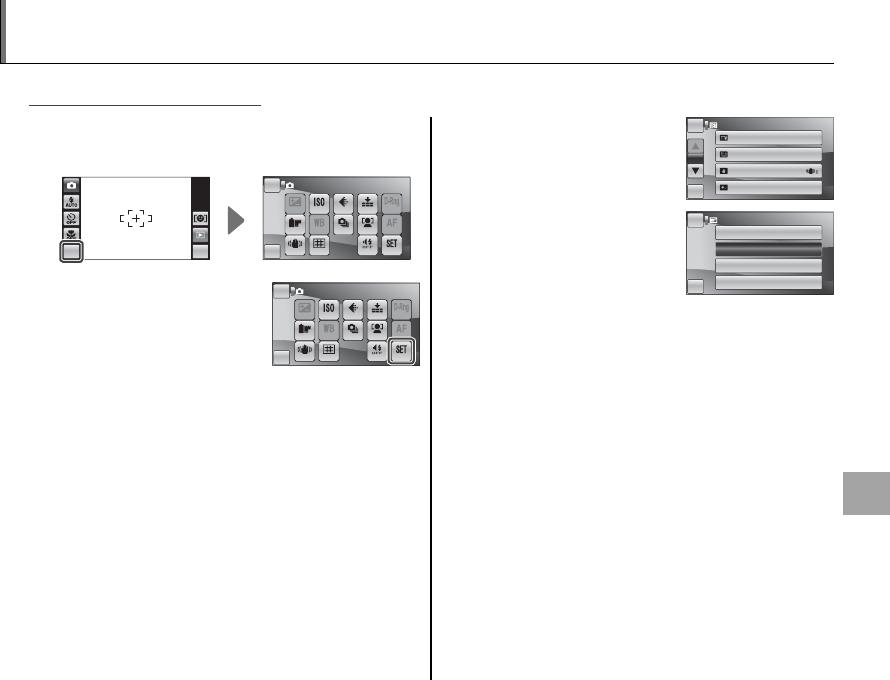
81
Menus
The Setup Menu
Using the Setup Menu
Using the Setup Menu
1
Tap the MENU icon to display the menu for
the current mode.
MENU DISP
BACK
HOME
SHOOTING MENU
Dual Is Mode
Framing Silent Set-up
Film Simula. White Bal. Face Detec. AF Mode
Exposure Quality
Continuous
Size D-Range
2
Tap SET (Set-up).
BACK
HOME
SHOOTING MENU
Dual Is Mode
Framing Silent Set-up
Film Simula. White Bal. Face Detec. AF Mode
Exposure Quality
Continuous
Size D-Range
3
Tap 6 or 7 to display the
desired menu item and
tap to select.
BACK
IMAGE DISP.
FRAME NO.
DUAL IS MODE
ILLUMINATION
SET-UP
HOME
1
/
5
1.5
SEC
CONT.
ON
4
Tap the desired option.
3
SEC
1.5
SEC
ZOOM (CONTINUOUS)
OFF
IMAGE DISP.
HOME
BACK


















