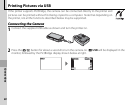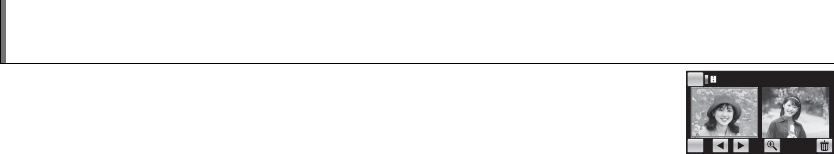
56
h Picture Compare
To compare two pictures side by side, tap h in single-frame playback. Tap a frame
to highlight it and scroll left or right or tap
8 or 9 to choose the picture shown
in the frame. To zoom in on the highlighted picture, tap
k, or tap e to delete the
highlighted picture.
To exit to single-frame playback, tap BACK.
2 Tip: Picture Compare
Side-by-side comparison can also be accessed from the playback menu (pg. 76).
HOME
BACK
PICTURE COMPARE
HOME
BACK
PICTURE COMPARE