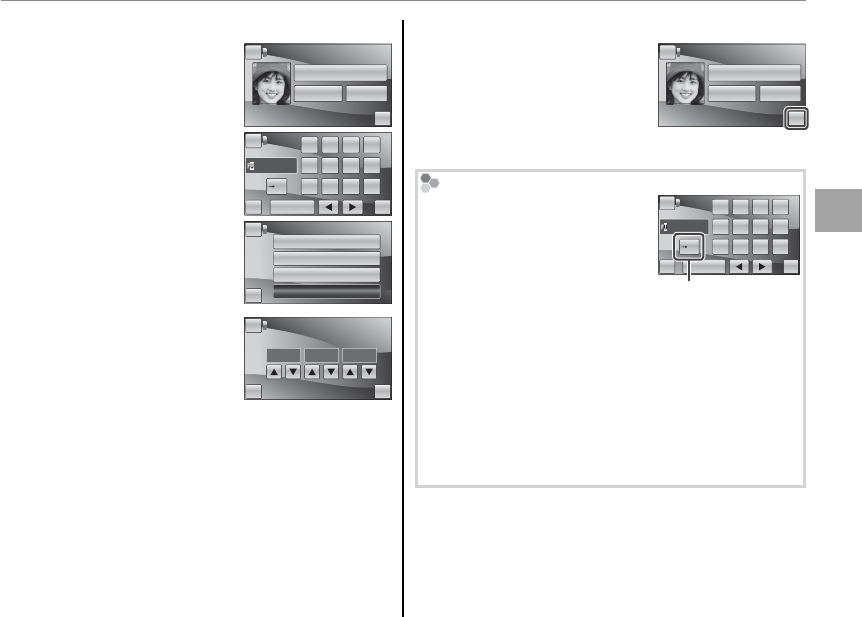
39
More on Photography
n Face Recognition
3
Enter a name, relationship, and birth date.
The following options
will be displayed:
PERSONAL INFO
HOME
NAME
----
CATEGORY
NONE
BIRTHDAY
01/01/2010
OK
• NAME: Enter a name as
described under “Text
Entry,” below.
NAME
HOME
BACK DEL OK
.,!
-
‘”()
@
/;
&space
12
WXYZTUV PQRSMNO
JKL GHI DEF ABC
• CATEGORY: Tap the op-
tion that describes
your relationship to
the subject.
FAMILY
FRIEND
PARTNER
NONE
CATEGORY
HOME
BACK
• BIRTHDAY: Tap the 6
and 7 arrows to enter
the subject’s date of
birth, then tap OK.
2010 01
YY MM DD
BIRTHDAY
OK
HOME
BACK
01
1 Note
If you zoom in on the face of a person in the
face recognition database on their birthday, the
camera will display their name and the message
“Happy Birthday!”
4
Tap OK.
After con rming that
the information you
have entered is correct,
tap OK to return to the
face recognition menu.
Text Entry
1
Tap the text entry mode but-
ton until the desired text en-
try mode (uppercase letters,
symbols, or numbers) is dis-
played.
NAME
HOME
BACK DEL OK
.,!
-
‘”()
@
/;
&space
12
WXYZTUV PQRSMNO
JKL GHI DEF ABC
Mode button
2
To enter a character, tap the desired button one
or more times (for example, tap the PQRS button
once to enter “P”, three times to enter “R”).
3
To proceed to the next character, tap 9. To delete
an existing character, tap 8 or 9 to highlight the
character and tap DEL. Names may be up to 14
characters long.
4
Tap OK when text entry is complete.
PERSONAL INFO
HOME
NAME
FUJIFILM
1
CATEGORY
NONE
BIRTHDAY
OK
12/31/2050
PERSONAL INFO
HOME
NAME
FUJIFILM
1
CATEGORY
NONE
BIRTHDAY
OK
12/31/2050


















