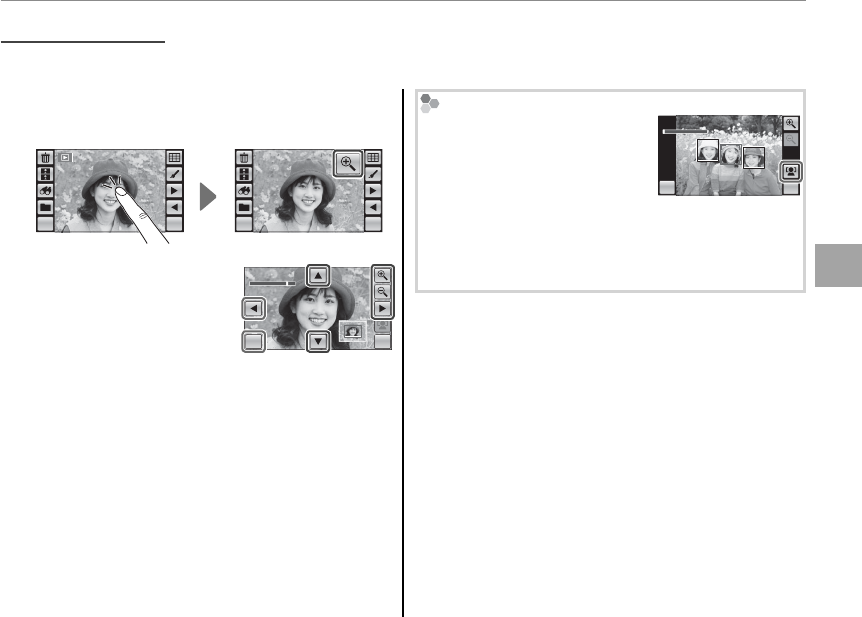
43
More on Playback
Playback Options
1
Display the picture full screen and tap the pic-
ture to display the k icon.
MENU DISP MENU DISP
2
Tap the k icon. Zoom
controls will be displayed;
tap k to zoom in or n to
zoom out (you can also
select i with the cam-
era zoom control to display the zoom slider
and use the zoom control to zoom in and out,
or tap the display to zoom in on the selected
area). Tap 6, 7, 8, or 9 to scroll the display.
Tap BACK to exit zoom.
1 Note
The maximum zoom ratio varies with image size.
Intelligent Face Detection/Pet Detection
Pictures taken with Intelligent
Face Detection (pg. 28) are in-
dicated by a
g icon, pictures
taken with pet detection (pg.
25) by a m icon. Tap the icon to
zoom in on a subject the camera has detected. You
can then use the k icon or zoom control to zoom in
and out.
BACK DISP
BACK DISPBACK DISP
Playback Zoom
Playback Zoom
To zoom a picture in or out:


















