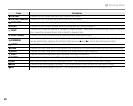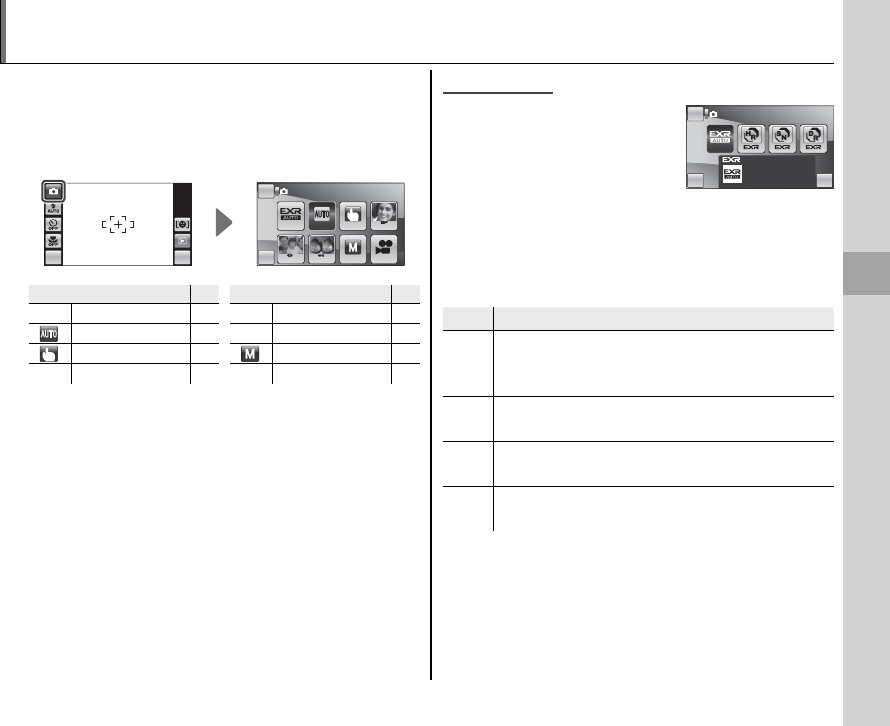
23
More on Photography
Choose a shooting mode according to the scene
or type of subject. To choose a shooting mode,
tap the shooting mode icon in the monitor and
tap to choose a mode.
MENU DISP
BACK
HOME
SHOOTING MODE
Natural Light Natural & Flash Manual Movie
Scene PositionTouch & Shoot
Mode
Mode
See
See
Mode
Mode
See
See
R
EXR
17
D
NATURAL LIGHT 27
AUTO 24
C NATURAL & N
27
TOUCH & SHOOT 24 MANUAL 27
H
SCENE POSITION 25
F
MOVIE 57
A description of the selected mode will be dis-
played; tap the description to continue, or wait for
it to clear from the display automatically.
E
E
EXR
EXR
This mode can be used to al-
low the camera to optimize
settings for your current sub-
ject or to improve clarity, re-
duce noise, or enhance dynamic range. Selecting
this mode displays the following options; select
an option and tap OK, or tap BACK to return to
the shooting mode menu.
Option
Option
Description
Description
R
E
AUTO: The camera automatically se-
lects the scene and E mode according to
shooting conditions (pg. 17).
S
RESOLUTION PRIORITY: Choose for crisp, clear
shots.
T
HIGH ISO & LOW NOISE: Reduce noise in pictures
taken at high sensitivities.
U
D-RANGE PRIORITY: Increase the amount of detail
visible in highlights.
OK
SHOOTING MODE
BACK
HOME
AUTO
Selects EXR mode
and camera settings
for each scene.
OK
SHOOTING MODE
BACK
HOME
AUTO
Selects EXR mode
and camera settings
for each scene.
A Shooting Mode