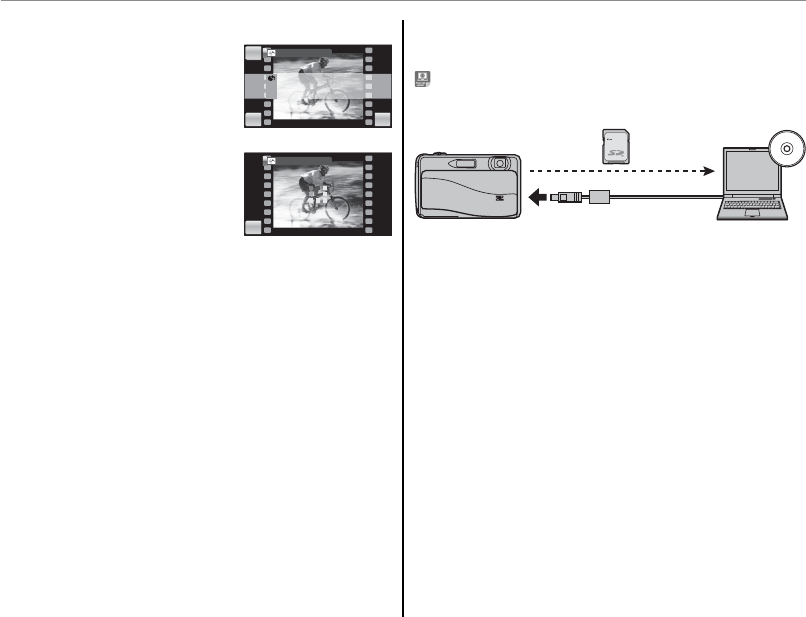
80
The Playback Menu
■
■
RESET ALL: Deselecting All Pictures
RESET ALL: Deselecting All Pictures
To deselect all pictures, tap
RESET ALL and tap OK, or
tap BACK to exit without
changing picture status.
If the number of pictures af-
fected is very large, the dis-
play at right will appear in the
monitor while the operation
is in progress. Tap BACK to exit before the opera-
tion is complete.
■
■
Uploading Pictures (Windows Only)
Uploading Pictures (Windows Only)
Selected pictures can be uploaded using the
YouTube/Facebook Upload option in
MyFinePix Studio (Windows only).
Select with camera
Upload from computer
For information on installing MyFinePix Studio
and connecting the camera to a computer, see
“Viewing Pictures on a Computer” (pg. 62).
BACK OK
HOME
SET UPLOAD-TAG TO
RESET ALL OK?
IT MAY
TAKE A WHILE
BACK OK
HOME
SET UPLOAD-TAG TO
RESET ALL OK?
IT MAY
TAKE A WHILE
SET UPLOAD-TAG TO
BACK
SET UPLOAD-TAG TO
BACK


















