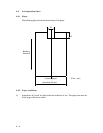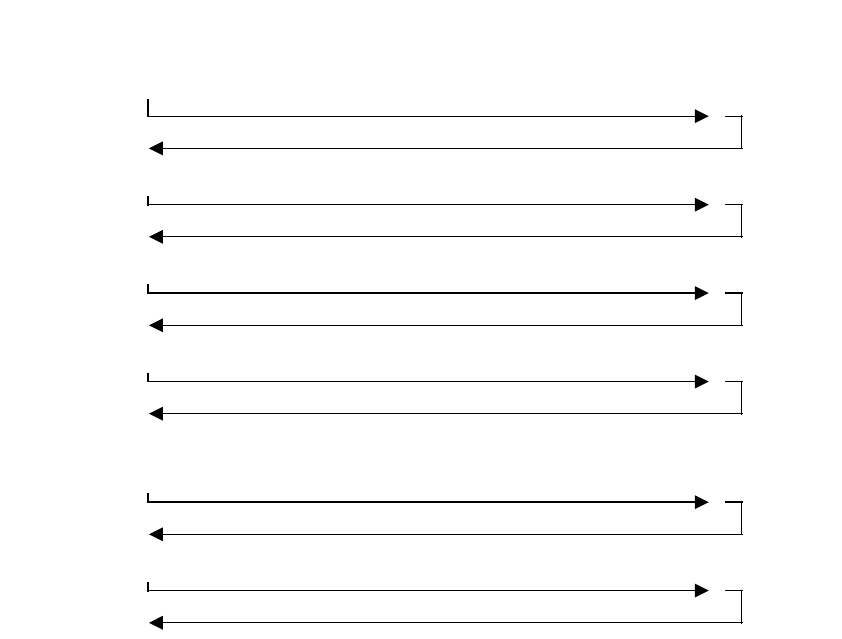
D.1.1 Functions added
D.1.1.1 Paper size detection
f Restrictions
- This function is operable only when using ADF. If this function is used for
flat bed (FB) reading, the results from the scanner are not guaranteed.
- If paper listed in OEM Manual Appendix A.3 is used, the results from the
scanner are not guaranteed.
- The applicable paper sizes are DL or A3, Lt or A4, A5, B4, and B5. The
scanner cannot distinguish DL from A3, or LT from A4. If any other paper
is used, the results from the scanner are not guaranteed.
- When paper is loaded in the scanner for reading, the scanner assumes the
orientation to which the paper is set as portrait.
- Upon completion of reading (paper is ejected), the scanner can determine
the orientation to which the paper is set (portrait or landscape).
f Recommended procedures for issuing commands
Figure D.1.1 Command sequence
Good status
Driver Scanner
Object position: To load the paper
(Load object)
Detected paper information
Read (Data type code = Xπ81π): To detect paper size
Good status
Set Window: To set the scanning area
Image data
Read (Data type code = Xπ00π): To get the image data
Good status
Object position: To eject the paper
(Unload object)
Detected paper information
Read (Data type code = Xπ81π): To detect paper direction
*
1
D $ 3