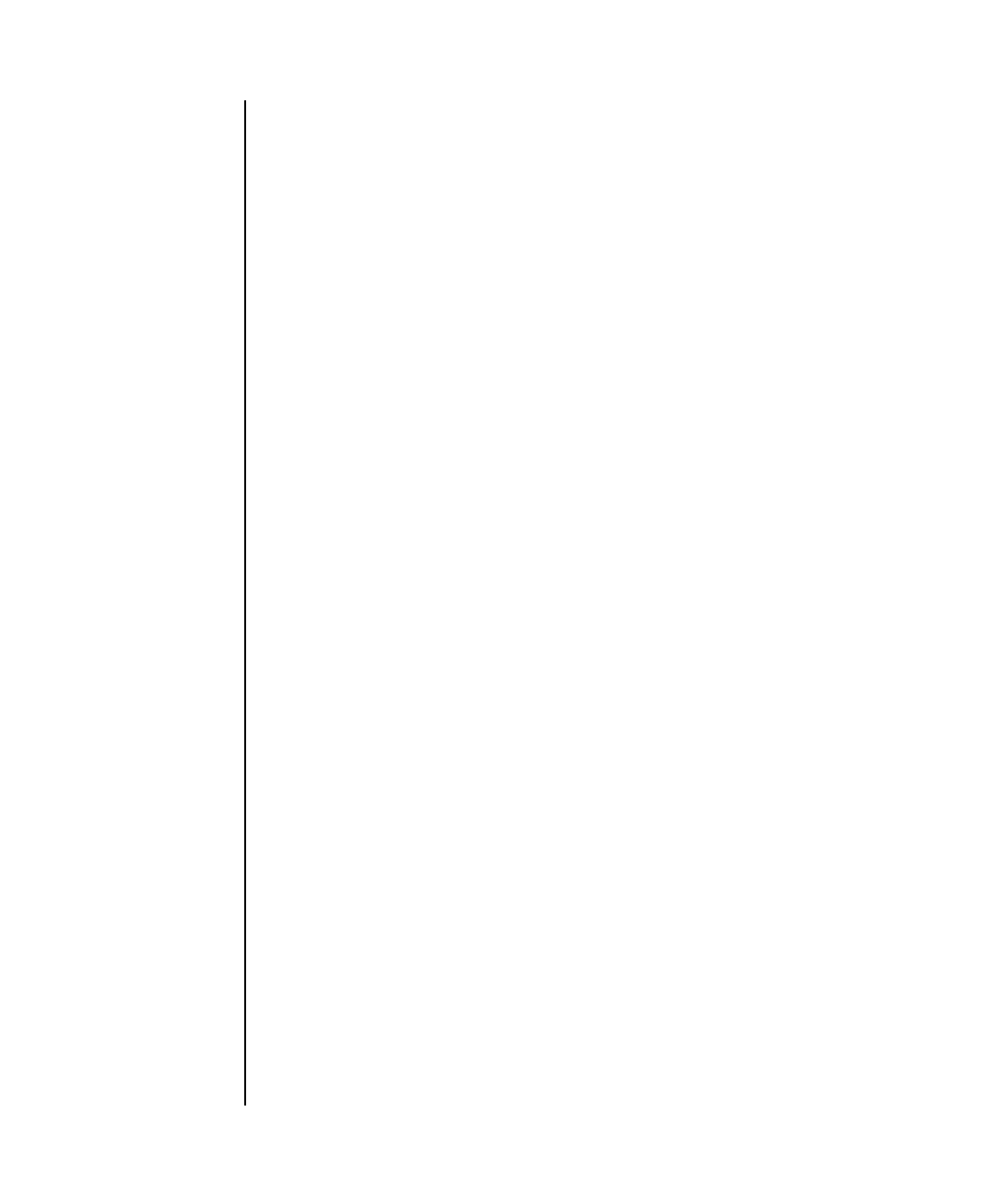
setdomainmode(8)
System Administration 139
■ value specified with '-m diag' is applied to the diag level of the addboard(8)
command and moveboard(8) command.
■ The settings of the current domain mode can be checked by using the
showdomainmode(8) command.
EXAMPLES
EXAMPLE 1 The setting of the diagnostic level for domain ID 0 is none.
EXAMPLE 2 The Auto boot functionis enabled for domainID 0. Automaticallyanswers 'y'
to all prompts.
EXAMPLE 3 Cancels the setdomainmode(8) command execution that is in progress.
EXAMPLE 4 The Auto boot function is enabled for domain ID 0. Suppresses prompts, and
automatically answers 'y' to all prompts
XSCF> setdomainmode -d 0 -m diag=none
Diagnostic Level :min -> none
Secure Mode :on -> -
Autoboot :on -> -
The specified modes will be changed.
Continue? [y|n]:y
configured.
Diagnostic Level :none
Secure Mode :on (host watchdog: available Break-signal:non-
receive)
Autoboot :on (autoboot:on)
XSCF> setdomainmode -y -d 0 -m autoboot=on
Diagnostic Level :none -> -
Secure Mode :on -> -
Autoboot :off -> on
The specified modes will be changed.
Continue? [y|n]:y
configured.
Diagnostic Level :none
Secure Mode :on (host watchdog: available Break-signal:non-
receive)
Autoboot :on (autoboot:on)
XSCF> setdomainmode -d 0 -m diag=none
Diagnostic Level :min -> none
Secure Mode :on -> -
Autoboot :on -> -
The specified modes will be changed.
Continue? [y|n]:n
XSCF> setdomainmode -q -y -d 0 -m autoboot=on


















