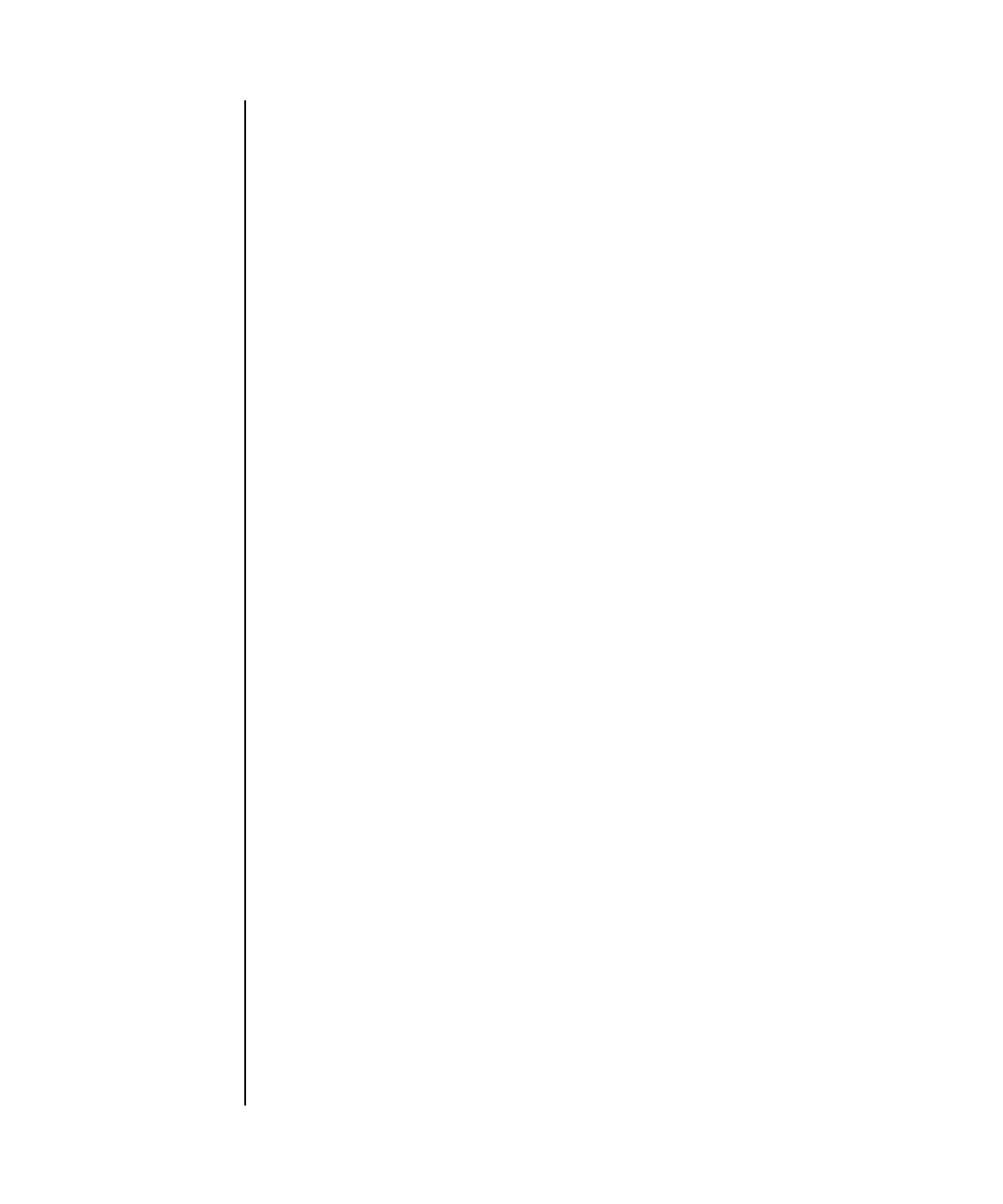
showdate(8)
System Administration 257
NAME showdate - display the date and time of XSCF
SYNOPSIS showdate [-u]
showdate -h
DESCRIPTION The showdate(8) command displays the date and time of XSCF.
If showdate(8) command is executed with no options, date and time currently set
is displayed.
If the local date and time are specified, they are set following conversion to
coordinated universal time (UTC).
After date and time are set, the prompt to confirm the reset of XSCF is displayed.
When XSCF is reset, the set date and time are reflected.
Changed date and time are reflected in the domain when either of the following
operations is performed:
■ Rebooting the domain
■ The NTP time synchronization processing after the change of date and time of
XSCF with the date(8) command
Privileges You must have one of the following privileges to run this command:
useradm, platadm, platop, auditadm, auditop, domainadm, domainmgr,
domainop, fieldeng
Refer to setprivileges(8) for more information.
OPTIONS The following options are supported:
EXTENDED
DESCRIPTION
The setdate(8) command sets the XSCF date and time.
EXAMPLES
EXAMPLE 1 Displays the current time as the local time (JST).
-h Displays usage statement. When used with other options or
operands, an error occurs.
-u Specifies time in coordinated universal time (UTC). When the -u
option is omitted, the local time is specified.
XSCF> showdate
Mon Jan 23 14:53:00 JST 2006


















