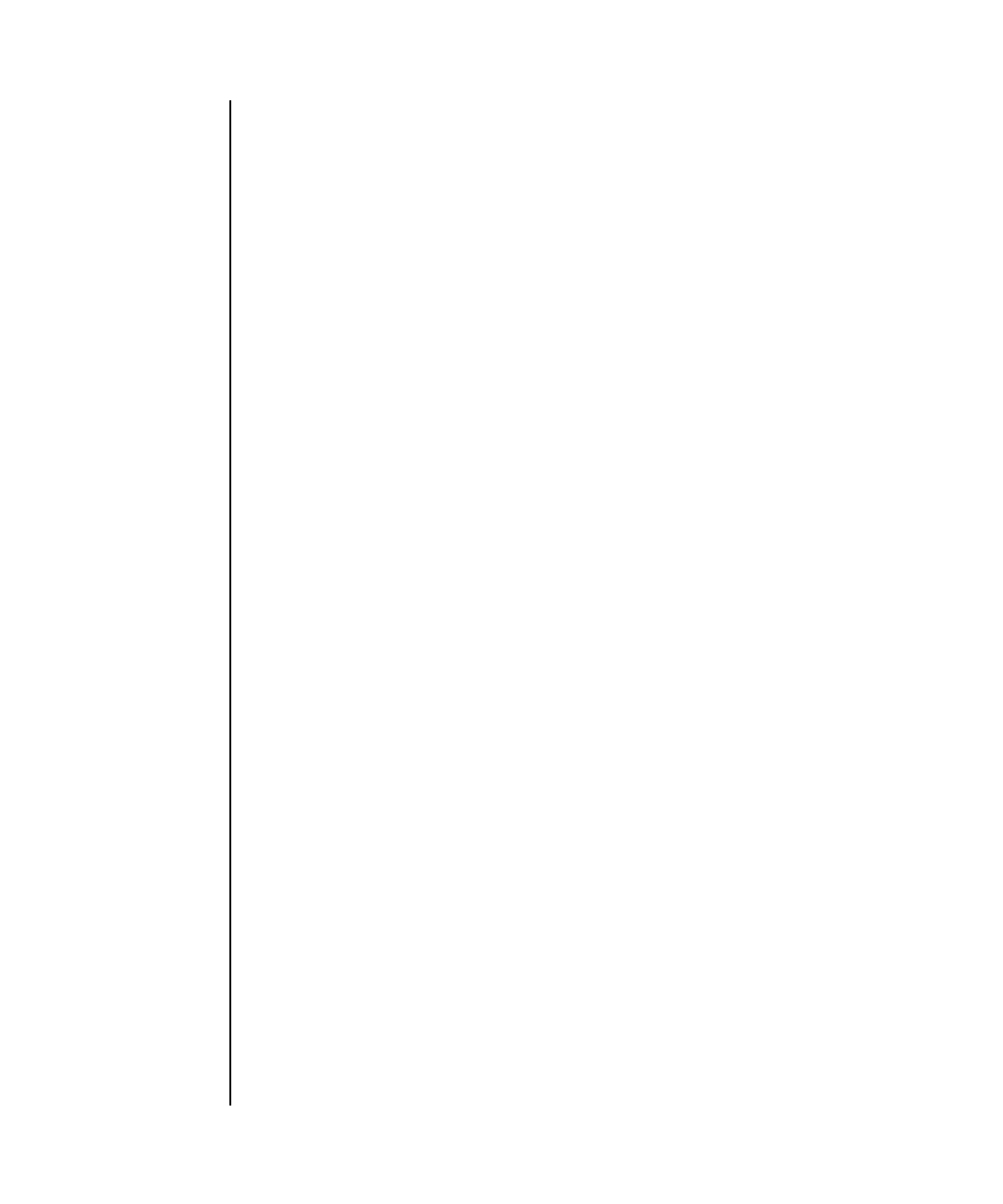
sethttps(8)
156 XSCF Reference Manual • Last Revised January 2007
OPTIONS The following options are supported:
OPERANDS The following operands are supported:
EXTENDED
DESCRIPTION
■ The "-c gencsr" must be executed immediately after the "-c genserverkey"is
executed. Otherwise, the command results in an error.
■ When the HTTPS server is enabled or there is a private certificate authority, web
server certificate, or web server secret key, a prompt to confirm execution of the
command with the specified options is displayed. Enter "y" to execute the
command or "n" to cancel the command.
-c {enable|disable} Specify whether to enable the HTTPS service. One of the
following values can be specified. If none of them is
specified, an error occurs.
enable Starts the HTTPS service.
disable Stops the HTTPS service.
-c gencsr Creates a CSR.
-c genserverkey Creates the private key of the web server.
-c importca Imports a web server certificate signed by the certification
authority to the XSCF.
-c selfsign Configures the self-certification authority. Also, this
operand creates a self-signing web server certificate.
-h Displays usage statement. When used with other options
or operands, an error occurs.
-n Automatically answers 'n' (no) to all prompts.
-q Suppresses all messages to stdout, including prompts.
-y Automatically answers 'y' (yes) to all prompts.
common Specifies common names such as the creator name and the host
name of a server.
country Specifies a country name with a two-letter code such as JP or US.
e-mail Specifies an E-mail address.
locality Specifies a city name, etc.
organization Specifies a company name, etc.
organizationalunit Specifies an organization such as a section or department.
state|province Specifies the name of a state, province, etc.


















