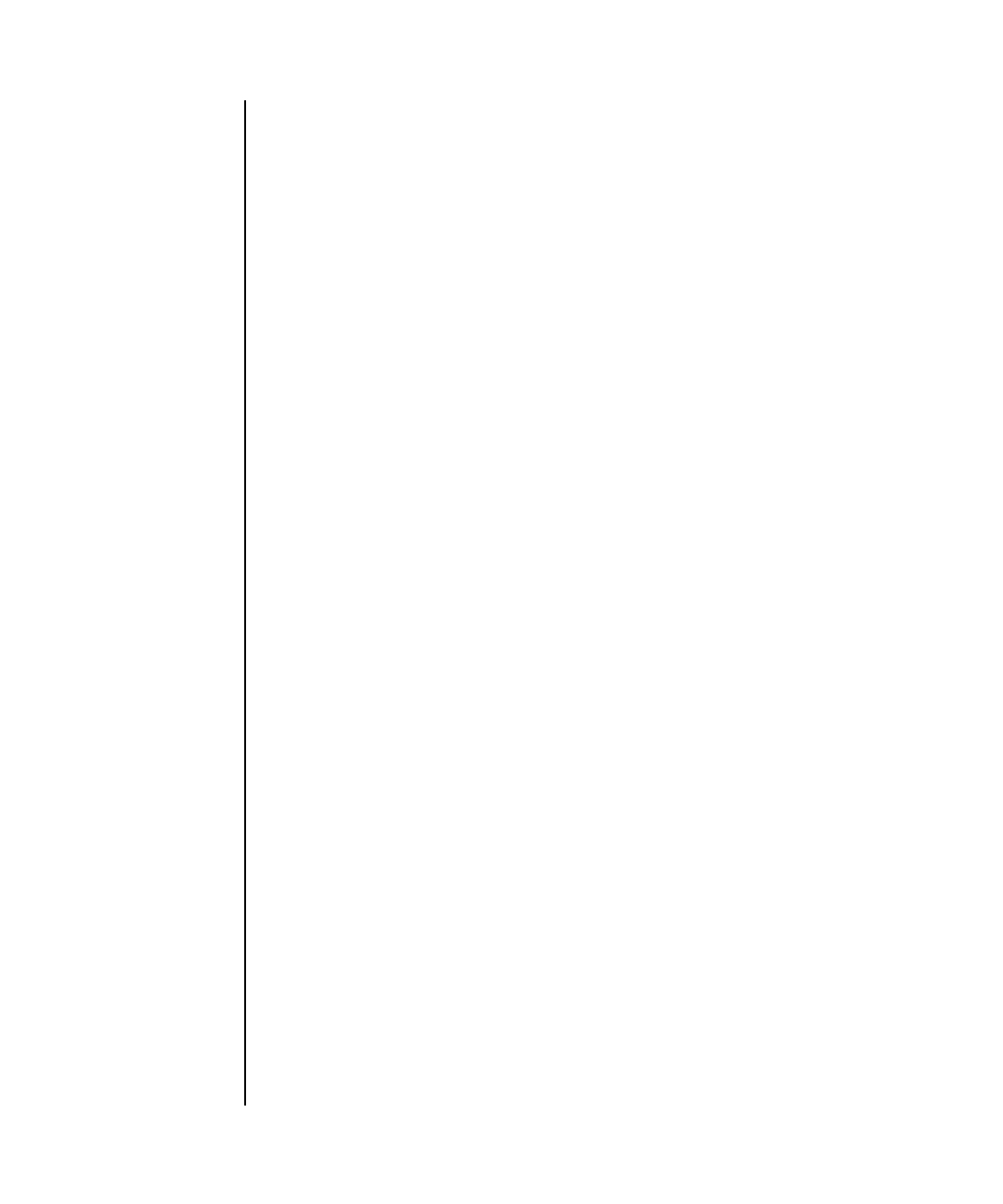
showuser(8)
System Administration 367
NAME showuser - display user account information
SYNOPSIS showuser
showuser [[-a][-M][-p][-u][user]]
showuser [[-a][-l][-M][-p][-u]]
showuser -h
DESCRIPTION showuser (8) displays XSCF user account information. If the user argument is
specified, showuser displays account information for the specified user. If the user
argument is not specified, then showuser displays account information for the
current user. If the -l option is specified, showuser displays account information
for all local users.
When invoked with one or more of the options -a, -p,or-u, showuser displays
information as described in the OPTIONS section below. When invoked without
any of these options, showuser displays all account information.
Privileges No privileges are needed for you to view your own account. You must have
useradm privileges to run this command for any other user.
Refer to setprivileges(8) for more information.
OPTIONS The following options are supported:
OPERANDS The following operand is supported:
-a Displays password validity and account state information. This is
only valid for XSCF user accounts.
-h Displays usage statement.
When used with other options or operands, an error occurs.
-l Displays information on all local XSCF user accounts sorted by
user login name. Cannot be used with the user operand.
-M Displays text by page. This option provides a function that is the
same as that of the more command.
-p Displays all privileges assigned to the user. This is valid for local
and remote users.
-u Displays user ID (UID). This is valid for local and remote users.
user Name of an existing user account. Cannot be used with the -l
option.


















