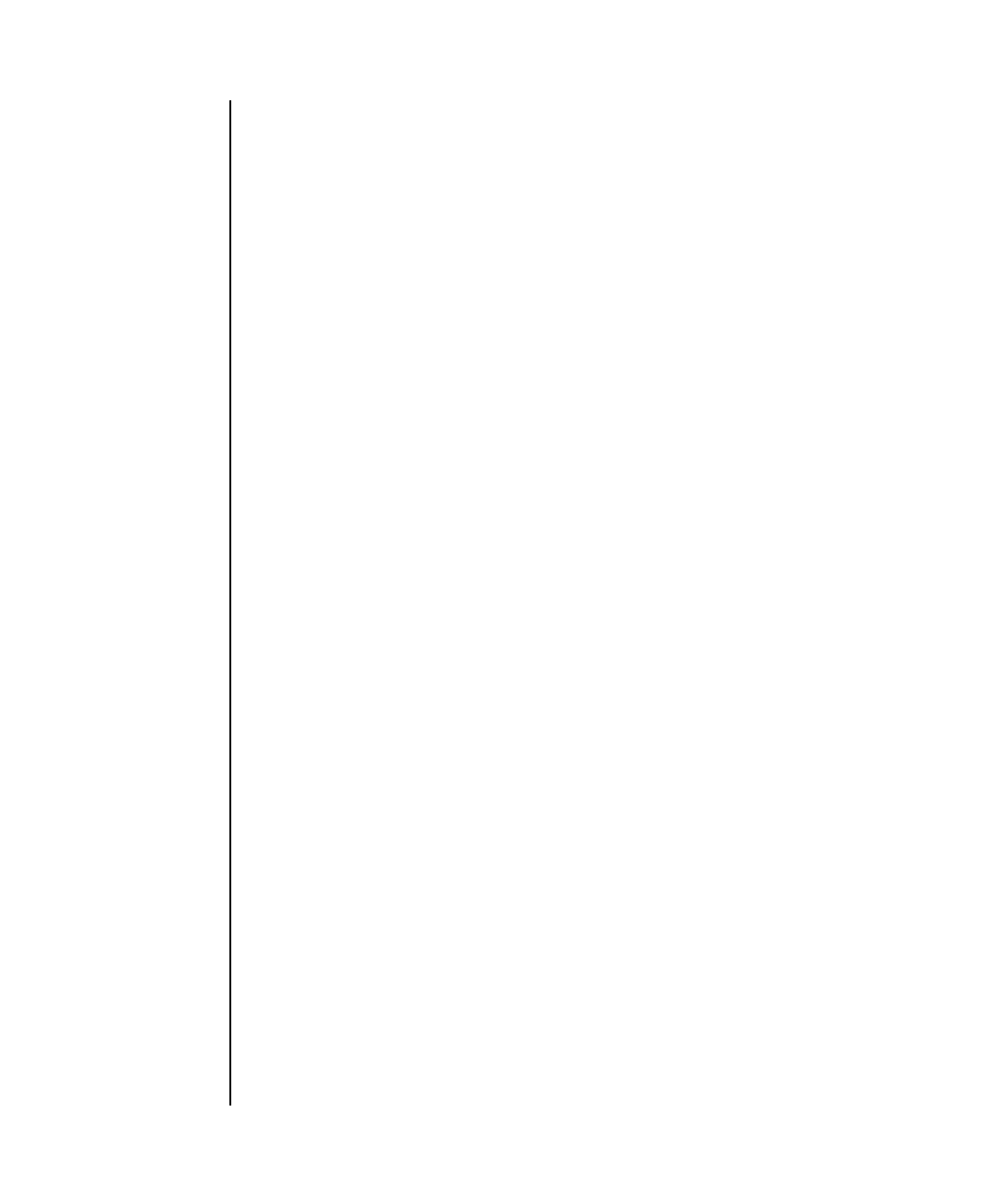
fmdump(8)
54 XSCF Reference Manual • Last Revised January 2007
filter option is present on the command-line, the like options combine to display
any events selected by the logical OR of the options.
You can use the -m option to display the Fault Manager syslog contents.
Privileges You must have platop, platadm,orfieldeng privileges to run this command.
Refer to setprivileges(8) for more information.
OPTIONS The following options are supported.
-c class Selects events that match the specified class. The class argument
can use the global pattern matching syntax, which is similar to
global pattern matching for files. For example xyz.* would match
xyz.sxc and xyz.pdf. The class represents a hierarchical
classification string indicating the type of telemetry event.
-h Displays usage statement.
When used with other options or operands, an error occurs.
-e Displays events from the fault management error log instead of
the fault log.
The error log contains private telemetry information used by
XSCF’s automated diagnosis software. This information is
recorded to facilitate post-mortem analysis of problems and event
replay, and should not be parsed or relied upon for the
development of scripts and other tools.
-f Displays only lines that have been appended to the dump file
since the command was executed. Output continues until
interrupted by Ctrl-C.
-m Displays the Fault Manager syslog message contents.
-M Displays text by page. This option provides a function that is the
same as that of the more command.
-t time Selects events that occurred at or after the specified time. The time
can be specified using the forms in the Time Formats following
this section. Used with -T you can specify a range.
-T time Selects events that occurred at or before the specified time. time
can be specified using any of the time formats described for the -t
option. Used with -t you can specify a range.


















