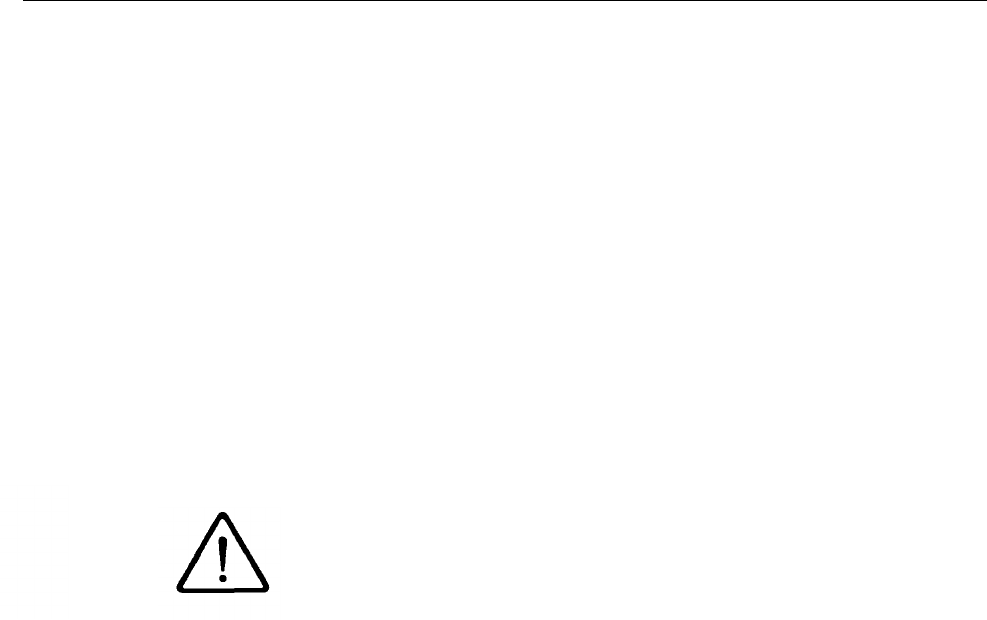
5. Maintenance
Cleaning with detergent:
●
1.
Remove the cell holder from the optical unit.
2.
Pump undiluted cleaning detergent through the cell for at least
2 hours.
3.
Rinse the cell with
a) distilled water (100 ml)
b) ethanol/distilled water (50% v/v, 100 ml)
c) distilled water (100 ml)
4.
Replace the cell in the optical unit and reconnect the system to
be monitored.
Cleaning with chromic acid:
1.
Prepare fresh chromic acid by adding concentrated sulphuric
acid (100 ml) to a saturated solution of sodium dichromate
(3.5 ml).
Warning:
Chromic acid is extremly corrosive. Treat spills
immediately with a large excess of water.
2.
Remove the cell holder from the optical unit.
3.
Connect a glass syringe to the outlet side of the cell and carefully
draw chromic acid into the cell. Do not draw acid into the
syringe.
4.
Allow the acid to remain in the cell for 10-20 minutes. Longer
exposures (several hours) will not harm the cell.
5.
Eject the cleaning solution carefully without splashing and rinse
the cell with
a) distilled water (100 ml)
b) ethanol/distilled water (50% v/v, 100 ml)
c) distilled water (100 ml)
6.
Replace the cell in the optical unit and reconnect the system to
be monitored.
5.3 Changing the
To change the flow cell, follow the instructions below.
flow cell
1.
Switch the UV-1 off at the control unit.
2.
Disconnect the cell from the system being monitored and empty
it of liquid.
3.
Remove the cell holder from the optical unit.
4. Remove the black cover by undoing the screw on top of the cell
holder. The tubing connections to the cell are now accessible.
Note their positions (Fig. 13).
5.
Loosen the connections using the tool provided. Do not undo.
6.
The cell may now be slipped out.
7.
Before inserting the new cell make sure the tubing ends do not
protrude into the cell compartment.
19


















