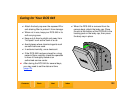Using the Image LCD
116
Contents
Back
Next
Index
Status Bar
When image thumbnails are displayed in Single
Image or Multiple Image Display mode (page
108), a Status bar appears at the left of the
display. It contains some or all of the following
information.
Location Bar
A Location bar appears at the bottom of the
Image LCD when you are navigating through
images in Single Image or Multiple Image Display
mode (page 108). The bar indicates the position
of the current image relative to the other images
in the active folder.
Folder #
Image number
Tag - if image
tagged