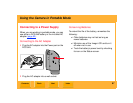Using the Camera Connected to a Computer
83
Contents
Back
Next
Index
Using the Camera Connected to a Computer
Getting Started
To start using your camera connected to a
computer, do the following.
☛ It is not necessary to turn off the computer.
1 Assemble the camera (page 54).
2 Install the included software, as needed
(page 30).
3 Connect the camera to the computer and
power supply (page 84).
4 Turn on the computer, if it isn’t already.
5 Start DCS Capture Studio or DCS Camera
Manager.
If DCS Capture Studio is running, images are
saved to the computer. If DCS Camera
Manager is running, images can be saved to
the computer or to a CF Card.
6 Capture images.
7 Review and edit images as needed, in DCS
Capture Studio, DCS Photo Desk, or ADOBE
PHOTOSHOP with the DCR File Format or
the ERI JPEG File Format Module.
8 Save the images to the computer’s hard drive
in the desired format.
Before You Begin