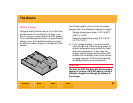The Basics
69
Contents
Back
Next
Index
Ejecting a CF Card
1 Open the Card door.
CAUTION:
The Card Busy LED flashes when images are
being accessed. Do not remove the card
when the LED is flashing. Doing so could
destroy all image files on the card.
2 Press the Eject button.
3 Remove the CF Card.
4 Close the Card door.