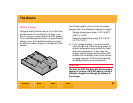The Basics
60
Contents
Back
Next
Index
Storing Images
Images are stored on either a COMPACTFLASH
Card (page 68) inserted in the DCS 645 or on the
computer hard drive.
Refer to the included DCS Capture Studio, DCS
Camera Manager, or DCS Photo Desk software
Help for instructions on storing images on the
computer.
Images are stored on the computer hard drive
when the camera is connected to a computer
running DCS Capture Studio or DCS Camera
Manager with appropriate options selected.
Images are stored on an inserted
COMPACTFLASH Card when ANY of the
following conditions occur:
✔ Camera is operating in portable mode
✔ Camera is connected to a computer but the
computer is not turned on
✔ Camera is connected to a computer that is
powered but the DCS Capture Studio
software is not running
✔ Camera is connected to a computer running
DCS Camera Manager with appropriate
options selected