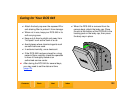Transmitting Data
130
Contents
Back
Next
Index
Transmitting Data
Connecting a Device to the Serial Port
You can use the serial port on your DCS 645 to
tranfer data between it and other devices.
You can connect a variety of devices to your
DCS 645’s serial port using a serial cable
(available from your dealer of KODAK products).
Devices used to transmit text strings must be RS-
232 compliant.
1 Connect the appropriate end of the serial
cable to the serial port on your DCS 645.
(page 52)
2 Connect the other end of the cable to the
device.