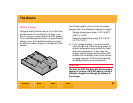Configuring Your Camera
74
Contents
Back
Next
Index
Configuring Your Camera
Choosing a Language
You can choose the language in which text
appears in the Image LCD. At this time, you can
choose between English and Japanese.
1 Highlight the Menu icon (page 46) then
choose Language from the drop-down menu
(page 47).
2 Choose a language from the Language menu.