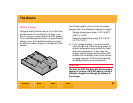The Basics
71
Contents
Back
Next
Index
Accessing Images on a CF Card
After you capture images to a CF Card, you need
to copy them to a computer with one of the
following installed:
✔ DCS Capture Studio
✔ DCS Photo Desk
✔ ADOBE PHOTOSHOP with the DCR File
Format Module
✔ ADOBE PHOTOSHOP with the ERI JPEG
File Format Module
1 Eject the CF Card (page 69) from the DCS
645.
2 If your computer has a CF Card reader, insert
the CF Card in the reader. If your computer
uses a PC Card reader, first insert the CF
Card into a PC Card adapter.
3 If DCS Capture Studio, DCS Photo Desk, or
ADOBE PHOTOSHOP with the DCR File
Format Module or the ERI JPEG File Format
Module is installed on your computer, you can
access the images directly from the CF Card
or copy them from the card to a folder on the
computer’s hard drive.
If DCS Camera Manager is installed on your
computer, you can copy the image files
directly from the tethered DCS 645 to the
computer’s hard drive.
☛ To open your images using the ERI JPG File
Format Module (page 32), you must have
processed the DCR image files to create ERI
JPEG files. This processing is performed by
your DCS 645.