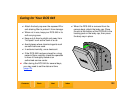Caring for Your DCS 645
124
Contents
Back
Next
Index
Updating Firmware
1 O n a c o m p u t e r w i t h I n t e r n e t a c c e s s , g o t o
www.kodak.com, then choose Service,
Support & Downloads, locate the DCS 645
support page and then click on the firmware
link.
2 Download the firmware to your computer.
3 Insert a CF Card into the card reader attached
to your computer.
4 Using the computer, copy the firmware file to
the card’s root directory.
IMPORTANT:
The firmware can be updated only from the
card’s root directory.
5 Insert the CF Card (page 68) in the DCS 645.
6 Highlight the Menu icon (page 46), and
choose Main Menu from the drop-down menu
(page 47).
7 Choose Firmware from the Main menu.
8 Choose Update from Card from the Firmware
menu.
A confirmation screen appears.
9 Press the OK or Cancel button.
If you press OK, a progress screen appears
while the firmware is updating. This takes
approximately fifteen seconds.
☛ The camera automatically restarts after the
firmware is updated.