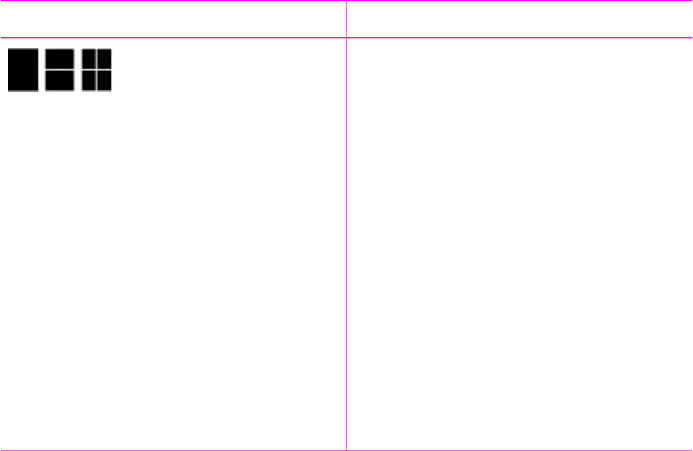
Printing your photos
Printing your photos involves three steps: selecting a layout, setting print quality, and
selecting a print method.
Selecting a layout
You can select from several print layouts.
Layout options
Do this
1. Press Menu.
2. Select Tools, then press OK.
3. Select Change layout, then press
OK.
4. Use the Select photos arrows to
select a layout:
– 1–up
– 2–up
– 4–up
– Index sheet
The printer may rotate your photos to fit
the layout.
Note When borderless printing is
turned off, all pages print with a narrow
white border around the outside edges
of the paper. To turn on borderless
printing, see Printer menu.
Setting print quality
Best quality is the default and produces the highest quality photos. Normal quality
conserves ink and prints faster.
To change the print quality to Normal
1. Press Menu.
2. Select Tools, then press OK.
3. Select Print quality, then press OK.
4. Select Normal, then press OK.
Print quality reverts to Best after the next print job.
Chapter 3
34 HP Photosmart 470 series


















