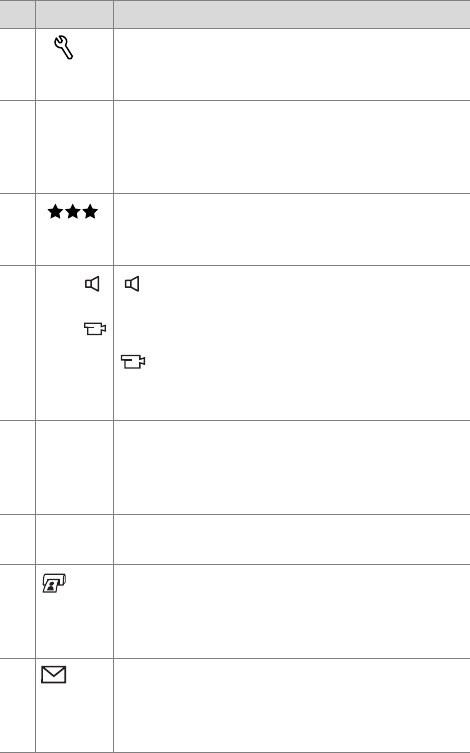
Chapter 3: Reviewing images and video clips 51
7Displays the Setup menu, which allows you
to configure a number of preferences on
the camera
8 1.25x Shows that this image was digitally zoomed in
to a particular magnification level (to the level
of 1.25x in this example), or does not display
if it is a video clip
9
Shows the Image Quality setting (such as the 3
stars for Best Image Quality) for this image, or
does not display if it is a video clip
10
0:25
or
0:25
—Visible if this image has an audio clip
attached to it, with the length of the audio clip
displayed to the left of the icon
—Visible if this is a video clip, with the
length of the video clip displayed to the left of
the icon
11 5 of 14 Shows the number of this image or video clip
out of the total number of images and video
clips in internal memory or on an optional
memory card that is installed in the camera
12 date Shows the date that either this image was
captured or this video clip was recorded
13
1
Indicates this image has been tagged for direct
printing of one copy (see Tagging images for
direct print on page 48), or does not display if
it is a video clip
14
1
Indicates this image has one HP Instant Share
destination selected (see Chapter 4: Using hp
instant share on page 58), or does not display
if it is a video clip
# Icon Description


















