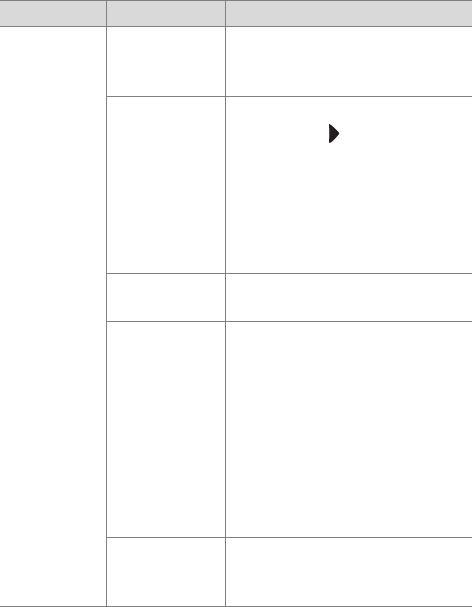
Chapter 7: Troubleshooting and support 81
The camera
does not
respond
when I press
a button.
The camera is
turned off or
has shut down.
Turn on the camera, or turn it off
and then on again.
The camera is
connected to a
computer.
Most of the camera buttons,
except for the
ON/OFF switch,
do not respond when the camera
is connected to a computer. If they
respond, it is only to turn on the
Image Display if it is off, or, in
some cases, turn off the Image
Display if it is on.
The batteries
are drained.
Replace or recharge the batteries.
The optional
memory card is
not a supported
card or is
corrupted.
Ensure that the memory card is
the proper type for your camera
(see Purchasing camera
accessories on page 110). If the
card is the proper type, try
formatting it (see the Format
option in the Delete sub-menu on
page 52). If the card will not
format, it is probably corrupted.
Replace the memory card.
The camera
has stopped
operating.
Press the Reset switch to reset the
camera. See Resetting the camera
on page 86.
Problem Possible cause Solution


















