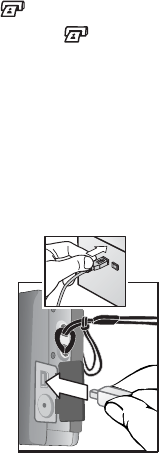
Chapter 5: Unloading and printing images 69
Printing images
To print images that have been unloaded to the computer, you
can use the HP Photo & Imaging software that was shipped
with the camera.
You can also connect the camera directly to any HP Photosmart
printer or to any other HP printer with a front panel USB port,
then print either all images in the camera, or those images you
have tagged for direct print via the Print button on the
camera. (For information on how to use the Print button,
see Tagging images for direct print on page 48.)
To print directly to an HP Photosmart printer or to any other
HP printer with a front panel USB port:
1 Turn on the camera.
2 Check that the printer is turned on and is online. (There
should be no blinking lights on the printer or printer error
messages displayed.) Load paper into the printer, if needed.
3 Your camera came with a special
USB cable for connecting the
camera directly to a printer. Connect
the square end of the USB cable to
the printer.
4 Open the rubber door on the side of
the camera and connect the small
end of the USB cable to the USB
connector on the camera.


















