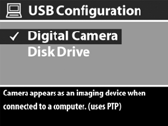
Chapter 6: Using the setup menu 73
Repeat steps 1 and 2 until the correct date, time, and
date/time format are set.
NOTE In the date/time format, mm=month, dd=day, and
yyyy=year.
3 Press the OK button when the proper values are entered.
USB configuration
In the Setup menu (see page 71), if
you press OK when the USB option is
highlighted, the USB Configuration
sub-menu displays. This sub-menu
determines how the camera is
recognized when connected to a
computer.
z Digital Camera—Causes the computer to recognize the
camera as a digital camera using the Picture Transfer
Protocol (PTP) standard. This is the default setting on the
camera. Use this setting for unloading and sharing on a
Windows computer that has the HP Photo & Imaging
software installed on it.
z Disk Drive—Causes the computer to recognize the camera
as a disk drive using the Mass Storage Device Class
(MSDC) standard. Use this setting for unloading and
sharing on a Macintosh computer, or on a Windows
computer that does not have the HP Photo & Imaging
software installed on it.
NOTE You cannot use the Disk Drive setting on the camera to
unload images to a computer running Windows 98
without having installed the HP Photo & Imaging software
on the computer.


















