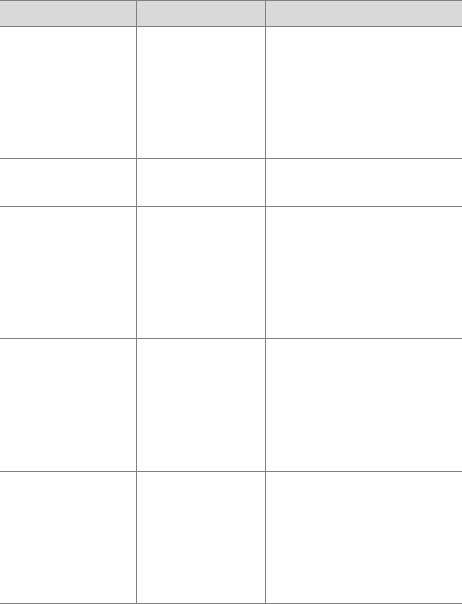
94 hp photosmart 630 series user’s manual
Disengage photo
tray or select
smaller paper size
The selected
paper size
cannot be used
with the printer
photo tray.
Press the OK button on the
camera to return to the
Print Setup menu.
Disengage the printer
photo tray, or change the
paper size.
Printer top cover
is open
The printer is
open.
Close the top cover of the
printer.
Incorrect or
missing print
cartridge
The printer
cartridge is the
incorrect model
or is missing.
Press the OK button on the
camera to return to the
Print Setup menu. Install a
new printer cartridge, turn
the printer off, then turn it
back on.
Printer has a
paper jam
or
The print carriage
has stalled
There is a paper
jam or the
printer carriage
has stalled.
Press the OK button on the
camera to return to the
Print Setup menu. Turn off
the printer. Clear any
paper jam. Then turn on
the printer and try again.
Printer is out of
paper
Your printer is
out of paper.
Load paper into the
printer, and then press the
OK or Continue button on
the printer. To cancel the
print job, press the OK
button on the camera.
Message Possible cause Solution


















