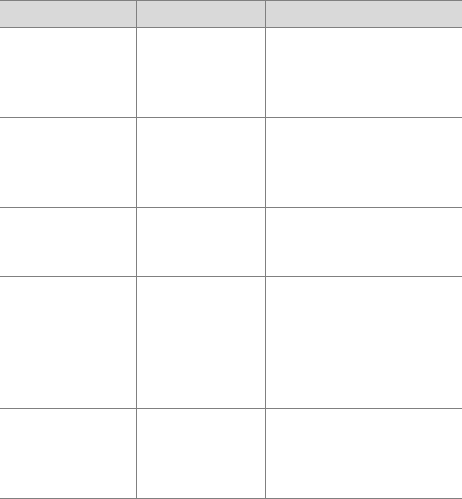
Chapter 7: Troubleshooting and support 87
Messages on the camera
Message Possible cause Solution
Please remove the
lens cover.
The lens cap
must be removed
to operate the
camera.
Remove the lens cap and
press the OK button on the
camera.
BATTERIES
DEPLETED.
Camera is
shutting down.
Battery power is
too low to
continue
operation.
Replace or recharge
batteries, or use an
optional HP AC power
adapter.
Batteries low Battery power is
low (less than
1/3).
Either recharge or replace
the batteries soon.
Batteries are too
low for Live View
Battery power is
too low to use
Live View on the
Image Display.
Take pictures with the
viewfinder instead of with
Live View. Replace or
recharge batteries, or use
an optional HP AC power
adapter.
Batteries are too
low to record a
video clip.
Battery power is
too low to record
a video clip.
Replace or recharge
batteries, or use an
optional HP AC power
adapter.


















