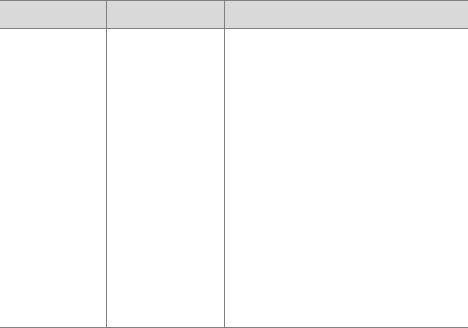
76 hp photosmart 630 series user’s manual
Chapter 7:
Troubleshooting and
support
Problems and solutions
NOTE If you still cannot solve your problem after reviewing the
troubleshooting information provided in the following
table, you can run diagnostic tests on your camera to try
to isolate and solve the problem yourself. The diagnostic
tests for the HP Photosmart 630 series digital camera with
HP Instant Share are provided on the following website:
www.hp.com/support.
Problem Possible cause Solution
The camera
does not
turn on.
The batteries
are functioning
incorrectly, are
drained, are
installed
incorrectly, or
are missing.
The charge in the batteries can
be low or completely drained. Try
installing new or recharged
batteries.
Ensure that the batteries are
inserted correctly.
Do not use ordinary alkaline
batteries. For best results, use
photo-lithium batteries or
rechargeable NiMH batteries. If
you must use alkaline batteries,
use high-grade “ultra” or
“premium” varieties.


















