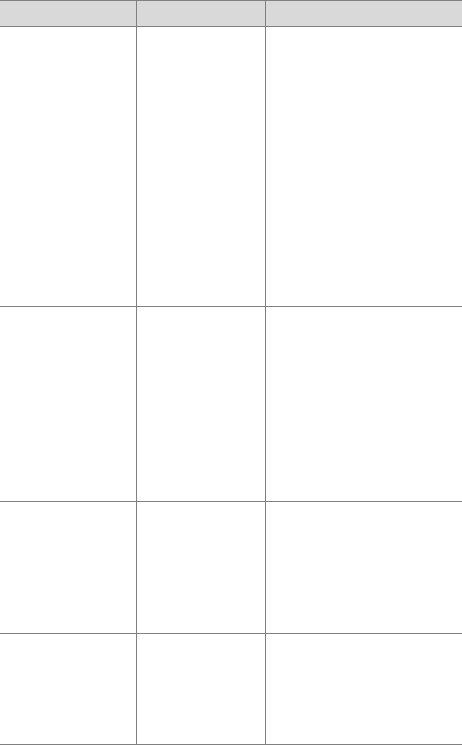
88 hp photosmart 630 series user’s manual
Batteries cannot
be charged
Either an error
occurred during
charging, an AC
power disruption
occurred during
charging, the
wrong AC power
adapter is being
used, batteries
are defective, or
no batteries are
installed in the
camera.
Retry charging the
batteries a couple of times.
If that fails, purchase new
batteries and try again.
Memory full There is
insufficient room
to save more
images in
internal memory.
Unload images from the
camera to your computer,
then delete all images in
internal memory (see
Delete on page 52). Or
install a memory card in
the camera (see Installing
a memory card (optional)
on page 16).
Unsupported card The card in the
memory slot is
not a memory
card or is not a
supported
memory card.
Ensure that the optional
memory card is the proper
type for your camera. (See
Appendix B: Specifications
on page 112.)
Card is
unformatted
The optional
memory card
needs to be
formatted.
Format the memory card
(see the Format option in
the Delete sub-menu on
page 52). This will delete
all data on the card.
Message Possible cause Solution


















