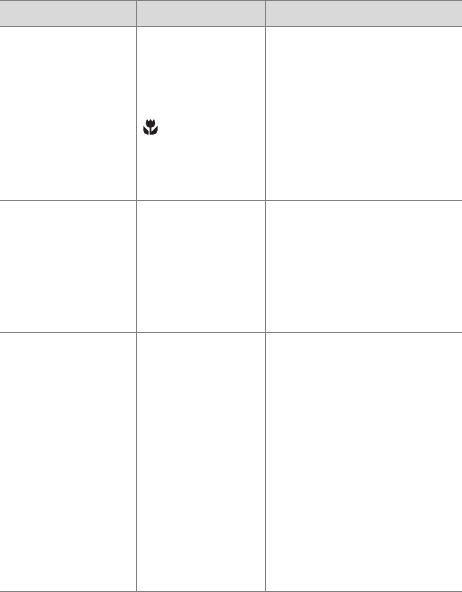
Chapter 7: Troubleshooting and support 91
LOW LIGHT -
UNABLE TO
FOCUS
The scene is too
dark and the
camera cannot
focus in Macro
Exposure
Mode.
Add an external light
source, or use Focus Lock
(see page 31) and point at
a part of the scene that is
brighter. Or change to the
Auto Exposure Mode
setting. (See Exposure
mode on page 39.)
Unable to focus The subject did
not provide
enough contrast
for the camera to
focus properly.
Use Focus Lock before
taking the picture (see
page 31), or change to
the Auto Exposure Mode
setting. (See Exposure
mode on page 39.)
No images in
memory
(or)
No images on
card
There are no
images or video
clips in internal
memory or on
the optional
memory card
that is installed
in the camera,
and you are
trying to review
them in
Playback.
Take some pictures or
video clips, then review
them in Playback.
Message Possible cause Solution


















