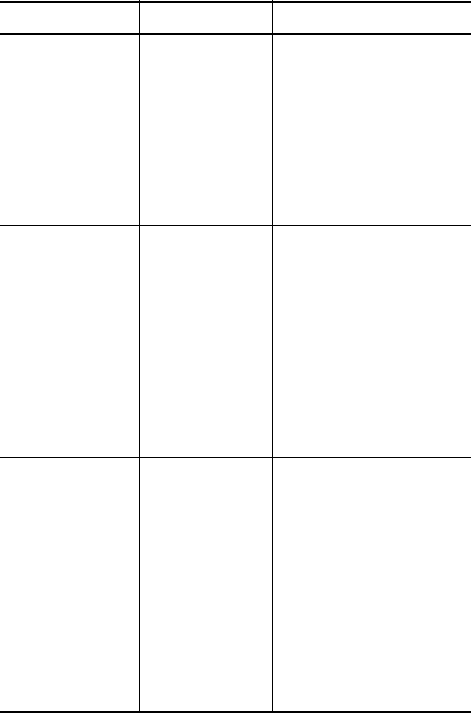
97
Troubleshooting and Support
MEMORY FULL
or
CARD FULL
There is
insufficient room
to save more
images in
internal memory
or on the
optional memory
card that is
installed.
Transfer images from the
camera to your computer,
then delete all images in
internal memory or on the
memory card (see
page 55). Or replace the
card with a new one.
Memory/card too
full to record
audio.
There is
insufficient room
to record audio
in internal
memory or on the
optional memory
card that is
installed.
Transfer images, video
clips, and/or audio files
from the camera to your
computer, then delete
enough files in internal
memory or on the memory
card to make enough
room for the audio
recording (see page 55).
Or replace the card with a
new one.
Insufficient space
on card to rotate
image.
or
Insufficient space
in memory to
rotate image.
There is
insufficient room
in internal
memory or on the
optional memory
card to save a
rotated image.
• Delete an image to free
up memory space, then
try rotating the image
again.
• Transfer images from
the camera to your
computer, then rotate
the image using the
HP Image Zone
software or another
image editing
package.
Message Possible Cause Solution


















