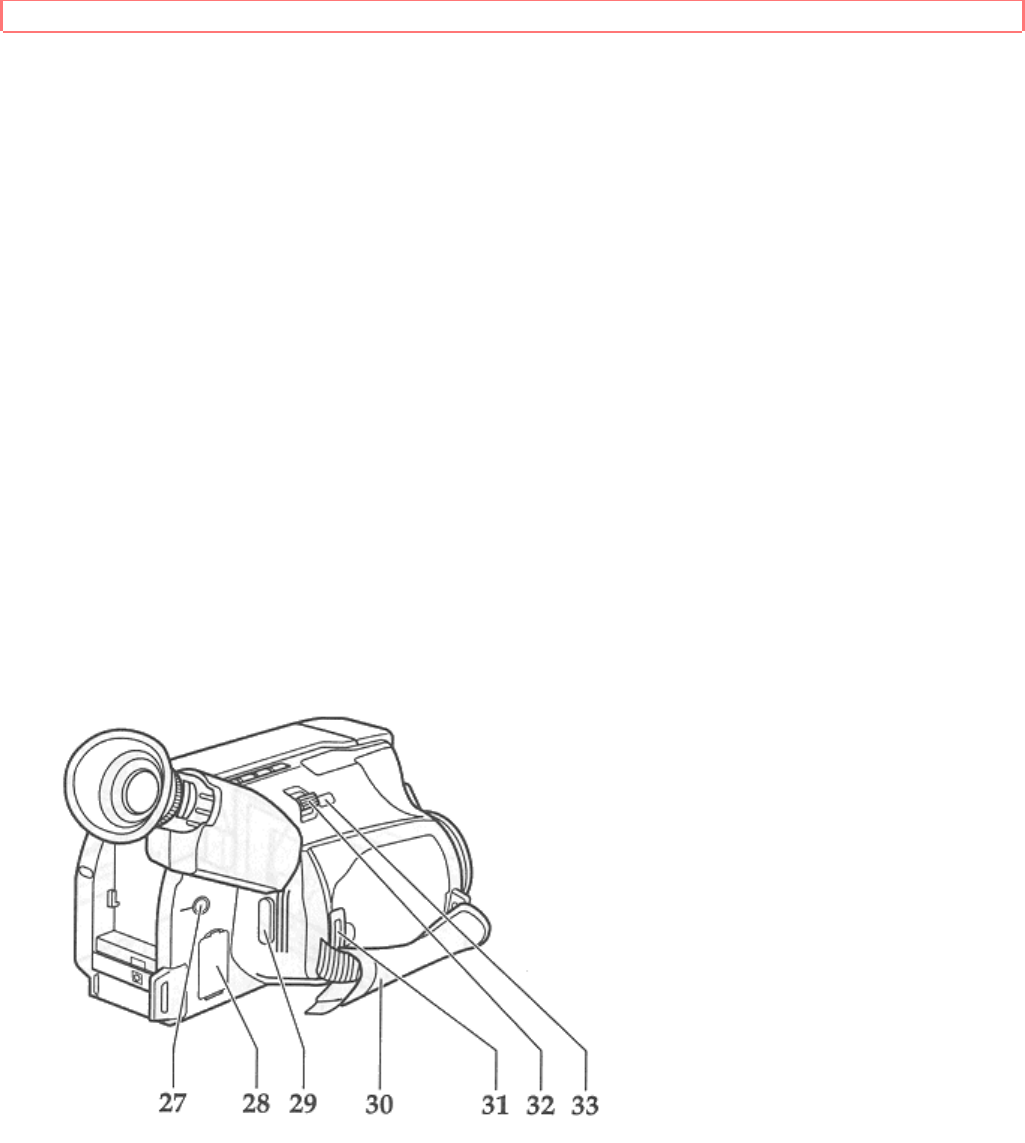
Getting Started
12
When you are viewing playback pictures on the LCD monitor with the CAM/OFF/VIDEO switch set to VIDEO,
these buttons can be used to control the volume of the built-in speaker
24. DATE/DISP Button
When the CAM/OFF/VIDEO switch is set to CAM, this button can be used as the DATE or DISPLAY button: set
the date and time, and select the date display you want to record ("Setting the Date and Time", p24 and "Date
Recording", p38).
In the VIDEO mode, the DATE/DISP. button is used as the DISPLAY button ("Display in Viewfinder or on LCD
Monitor", p22).
Note: Be sure to insert the clock battery before setting the date and time or creating a title.
25. EFFECTS Button


















