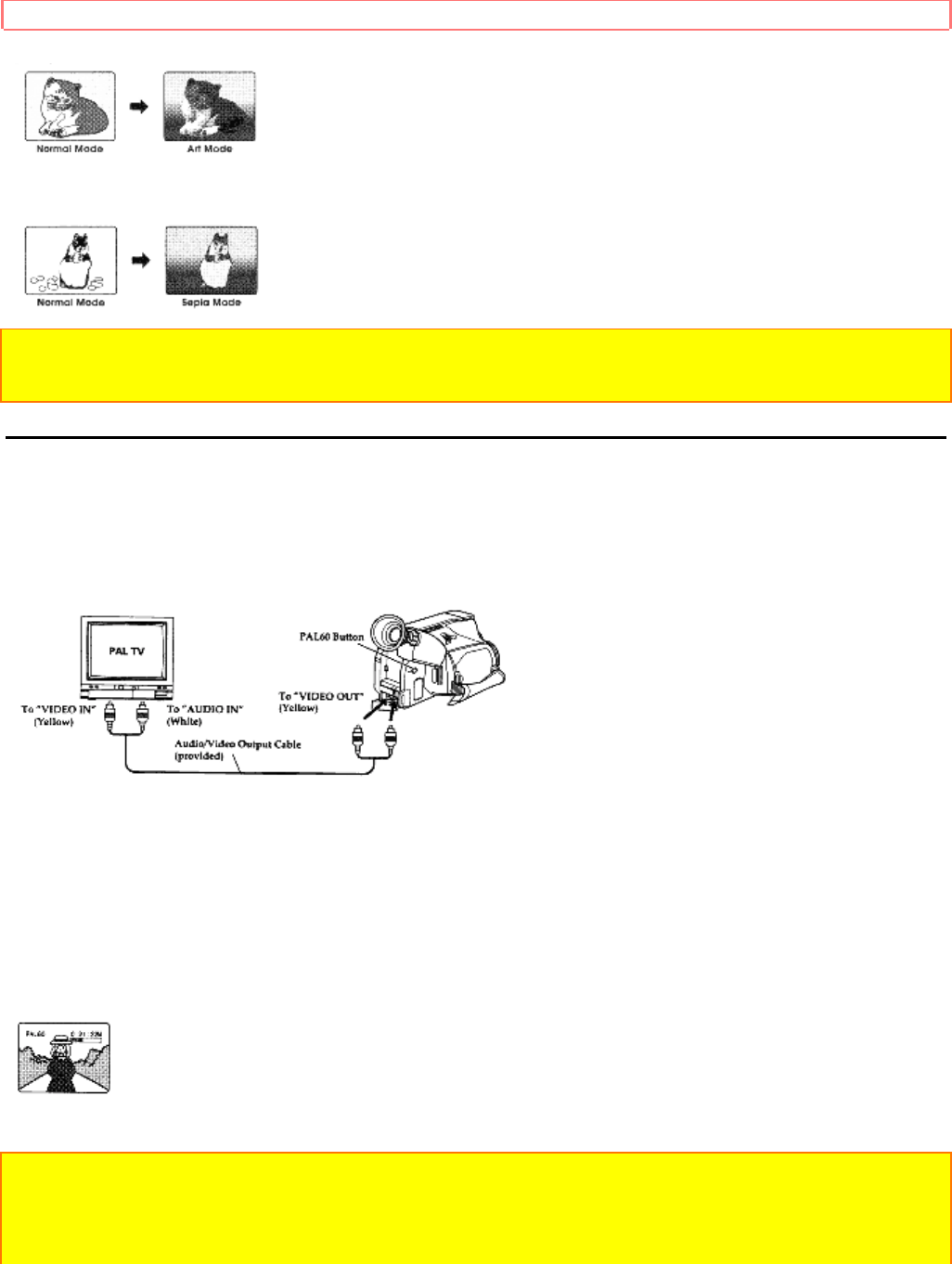
Basic Techniques
39
"SEPIA": Sepia Mode
The entire picture will be sepia.
Note: To switch the mode of return to the normal picture during tape dubbing, temporarily stop the dubbing and
press the EFFECTS button.
Note: When tape stops, the normal picture will be restored.
Multi Playback
This camcorder can convert on NTSC recorded tape into "PAL60" format signal. "PAL60" is a special output
signal format with which a PAL TV can be used to view a tape recorded on on NTSC recorder.
Connecting to a PAL Television
1 Connect the camcorder to TV as shown in the figure.
2 Turn the TV on and select the TV "video input". Set the TV to the PAL60 mode.
3 Set the CAM/OFF/VIDEO switch of the camcorder to VIDEO.
4 Press the PAL60 button.
5 Press the PLAY button of the camcorder. If you press the DATE/DISP. button at this time, "PAL60" will appear
in the viewfinder or on the LCD monitor.
6 When playback is finished, set the CAM/OFF/ VIDEO switch to OFF position.
Note: Connect the camcorder to a TV monitor which has a vertical sync adjustment circuitry (volume) for 60 Hz
and which can also be locked Into the PAL60 mode. Refer to the TV instruction manual for details on how to set
the TV.
Note: This camcorder cannot record using the PAL60 system.
Note: A black-and-white picture will appear on the LCD monitor when playing back tape with the PAL60 system.


















