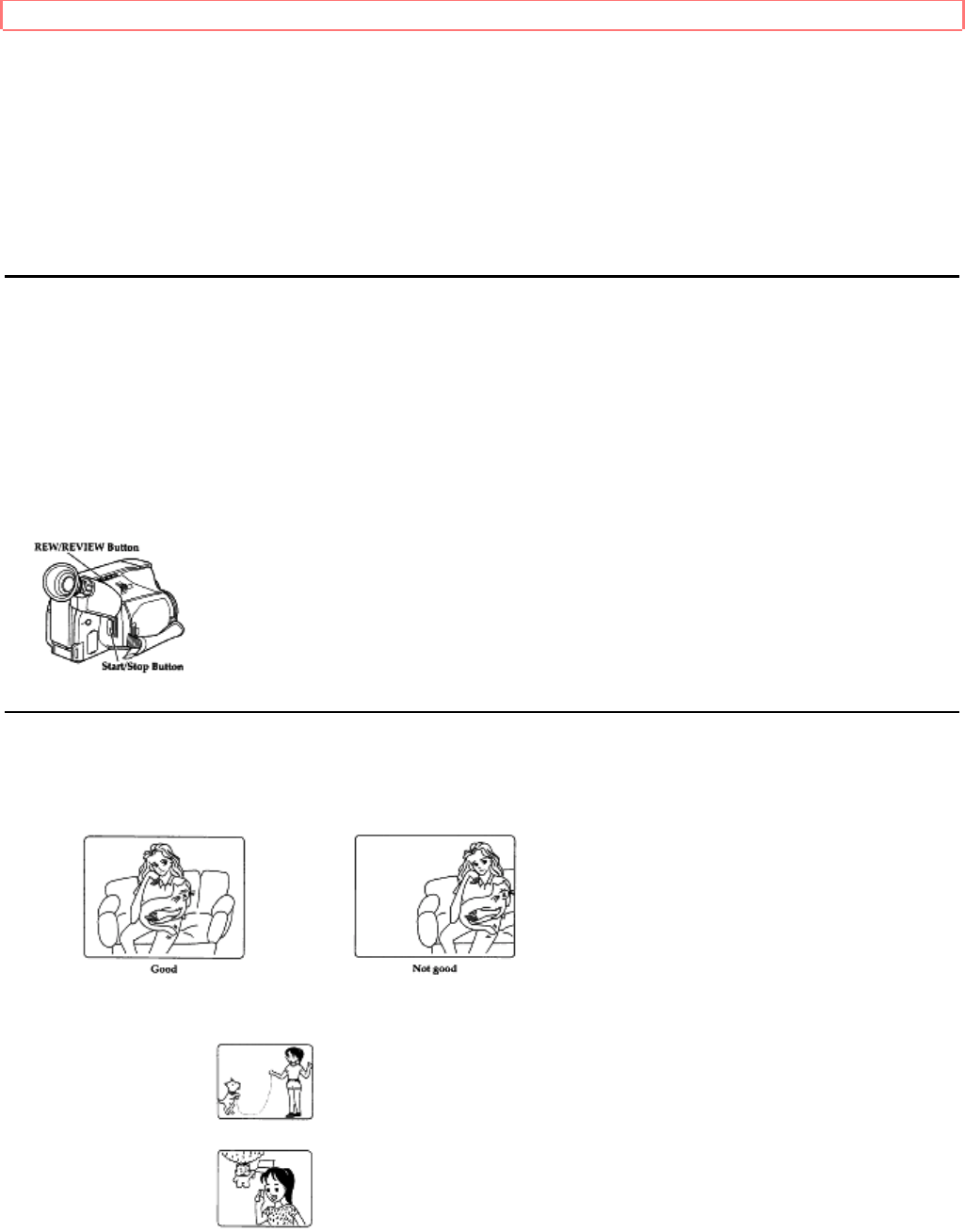
Basic Techniques
30
Using Instant Review
Use this feature to view the last few seconds of the tape you shot.
1 Set the camcorder to record/pause mode and tap the REW /REVIEW button. The last few seconds of the tape
playback in reverse and then in normal playback mode.
Note: Sound is heard from the speaker during normal playback.
2 The camera plays back to the spot where you paused and returns to record/pause mode (standby). Press the
Start/Stop button to resume recording.
Using Auto Focus
The camcorder focuses the subject in the center of the viewfinder or LCD monitor automatically unless the
manual focus is engaged. If "FOCUS" appears in the viewfinder or on the LCD monitor, manual focus is engaged.
Press the FOCUS/ VOL. control buttons simultaneously to return to auto focus.
The auto focus will not work under the following conditions and you must focus manually:
Objects outside the center of the viewfinder or LCD monitor
Objects at different distances in the center of the view finder or LCD monitor
Brightly lit objects such as a neon light, objects lit by spotlight, etc.


















