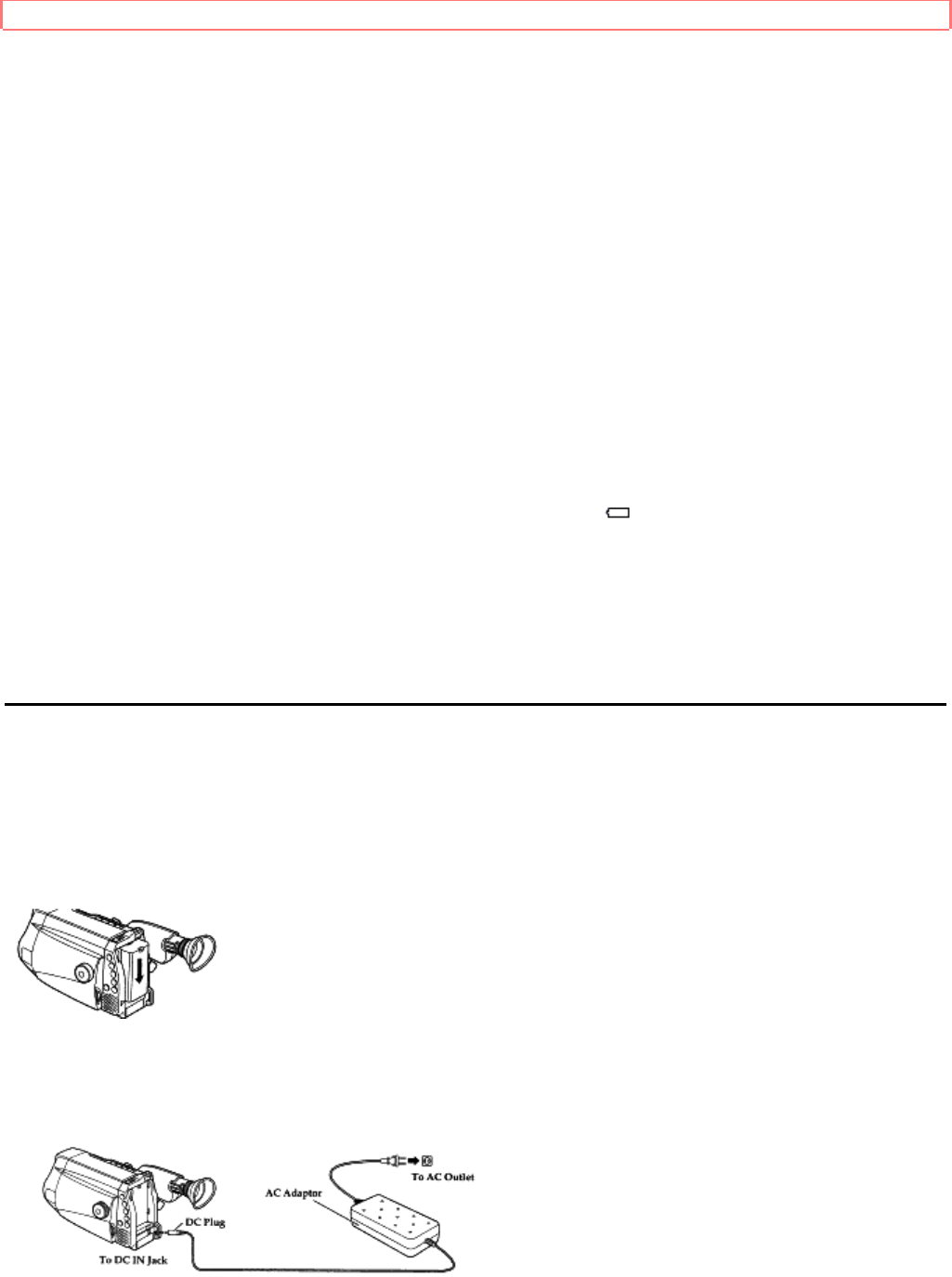
Getting Started
19
Note: If you connect the VM-BPL30 battery with the remaining battery time of 5 minutes or less, the time will not
be displayed.
Note: If the correct remaining time does not appear, use up the battery attached to the camcorder, and then fully
charge it.
Note: If you repeat charging and discharging the battery before using it up, the correct remaining time may not be
displayed.
Note: If the battery is used at low temperatures, the actual operating time with battery will be substantially
different from the displayed time, and the correct time may not appear.
Note: If the battery which has been used at low temperature is subsequently used at normal temperature, display
of remaining battery time will be incorrect. For display of correct remaining time, fully charge the battery.
Note: The remaining battery time will not appear when you are recording an image of yourself, or the LCD
monitor Is put back to camcorder with its screen facing to the side.
Note: If you eject and reinsert cassette after the battery is discharged, power will shut off midway and the
camcorder will stop. When the battery is discharged, immediately remove it from the camcorder and charge it
again.
Note: When the VM-BPL30 battery is used, the battery charge indicator "
" may not match the remaining
battery time display (in minutes). In this case, refer to the remaining time display when using the camcorder.
To display the correct remaining battery time on camcorder
• Fully charge the battery before use.
• Turn the camcorder on and leave it pointing at a still subject for about 30 seconds. Do not move the camcorder
during this time.
• If display does not change some time, open and close the LCD monitor while you are using the camcorder.
Camcorder Power Sources
You can use the charged battery pack, AC adaptor (provided) or car battery cord (optional) to power the
camcorder, After use, be sure to remove the power supply,
Using Battery Pack
1 Attach the charged battery pack to the camcorder. (See pages 16 and 17 for attachment and charging of battery
pack.)
Using the AC Adaptor
Please ensure that the CAM/OFF/VIDEO switch is in the OFF position whenever attaching or detaching any
power supply (le. battery, AC adaptor, etc.).


















