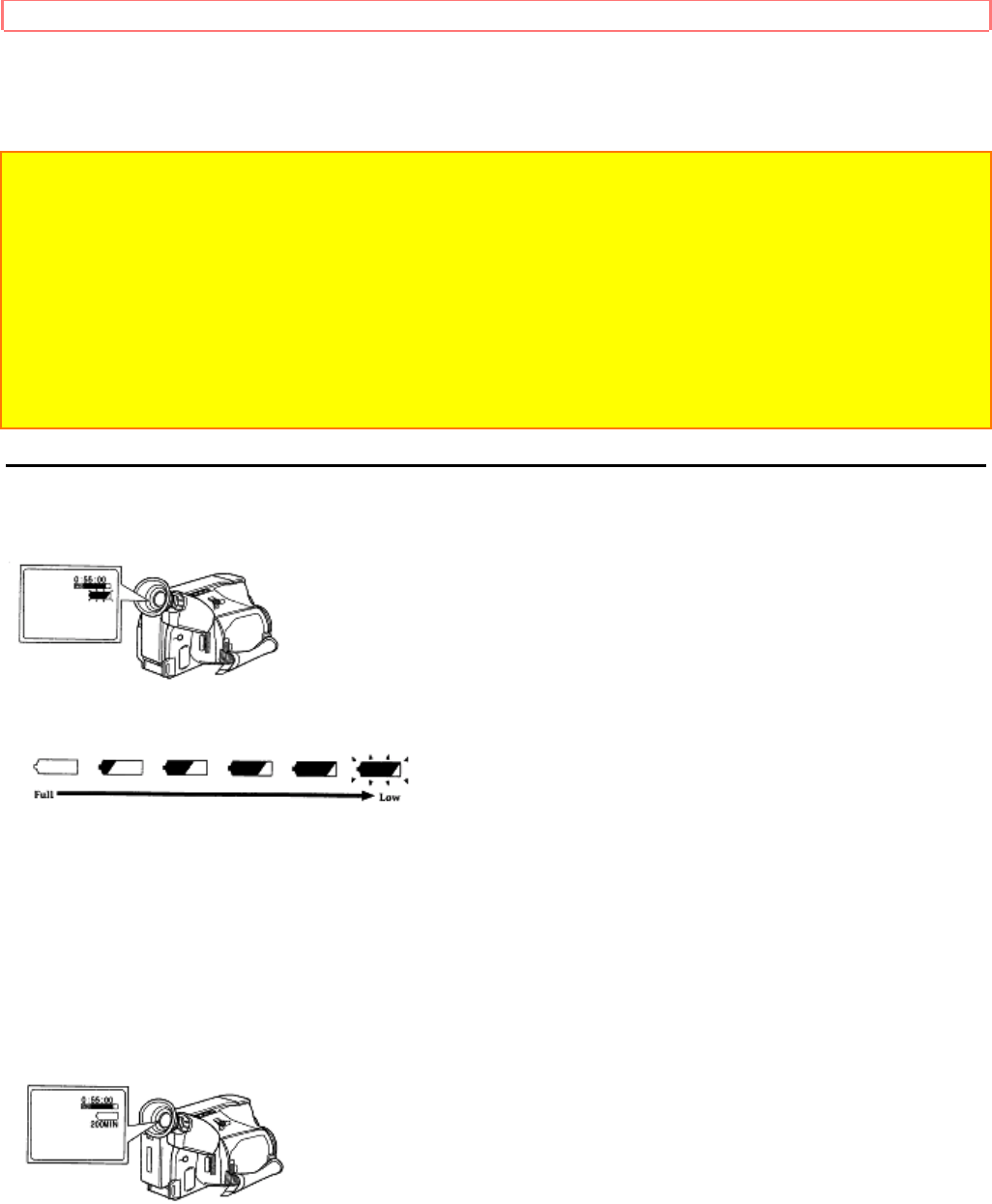
Getting Started
18
• Do not operate the battery at temperature below 14°F (-10°C) or above 113°F (45°C). At extremely low
temperatures operation time decreases, while at high temperature the battery may be damaged,
• Do not attach a hot battery to the camcorder. Allow it to cool.
THERE ARE NO USER-SERVICEABLE PARTS
INSIDE THE BATTERY
OR AC ADAPTOR.
THROWING THE BATTERY INTO FIRE
OR EXPOSING IT TO EXCESSIVE HEAT
(ABOVE 140°F [60°C])
MAY CAUSE INJURY.
SHORTING THE BATTERY'S TERMINAL
INCREASES RISK OF FIRE OR
ELECTRICAL SHOCK.
Checking the Battery's Charge
A battery charge indicator is located on the upper right comer of the viewfinder or LCD monitor. One of six
symbols displays when the battery is used.
Note: The battery charge indicator does not appear when the camcorder is powered by the AC adaptor.
This flashing symbol indicates a battery nearly out of power. Use an alternative power source or charge the
battery before continuing to use the camcorder.
Knowing Remaining Battery Power Time
If you use the VM-BPL30 lithium-ion battery (optional) to power the camcorder, you can finding out how much
camcorder operating time remains, with the battery.
The VM-BPL30 measures the battery consumption, calculates the remaining battery time, and displays it (in
minutes) in the viewfinder or on the LCD monitor. Since the camcorder power consumption varies according to
how frequently autofocusing or zooming is used, the displayed time may decrease or increase several minutes at
a time, or may not change for some time.
Note: The remaining battery time will appear 10-15 seconds after the CAM/OFF/VIDEO switch is set to CAM; it
will not appear in the VIDEO position.
Note: When the remaining time decreases to 5 minutes or less, the time display will disappear. We recommend
that you replace the battery earlier.


















