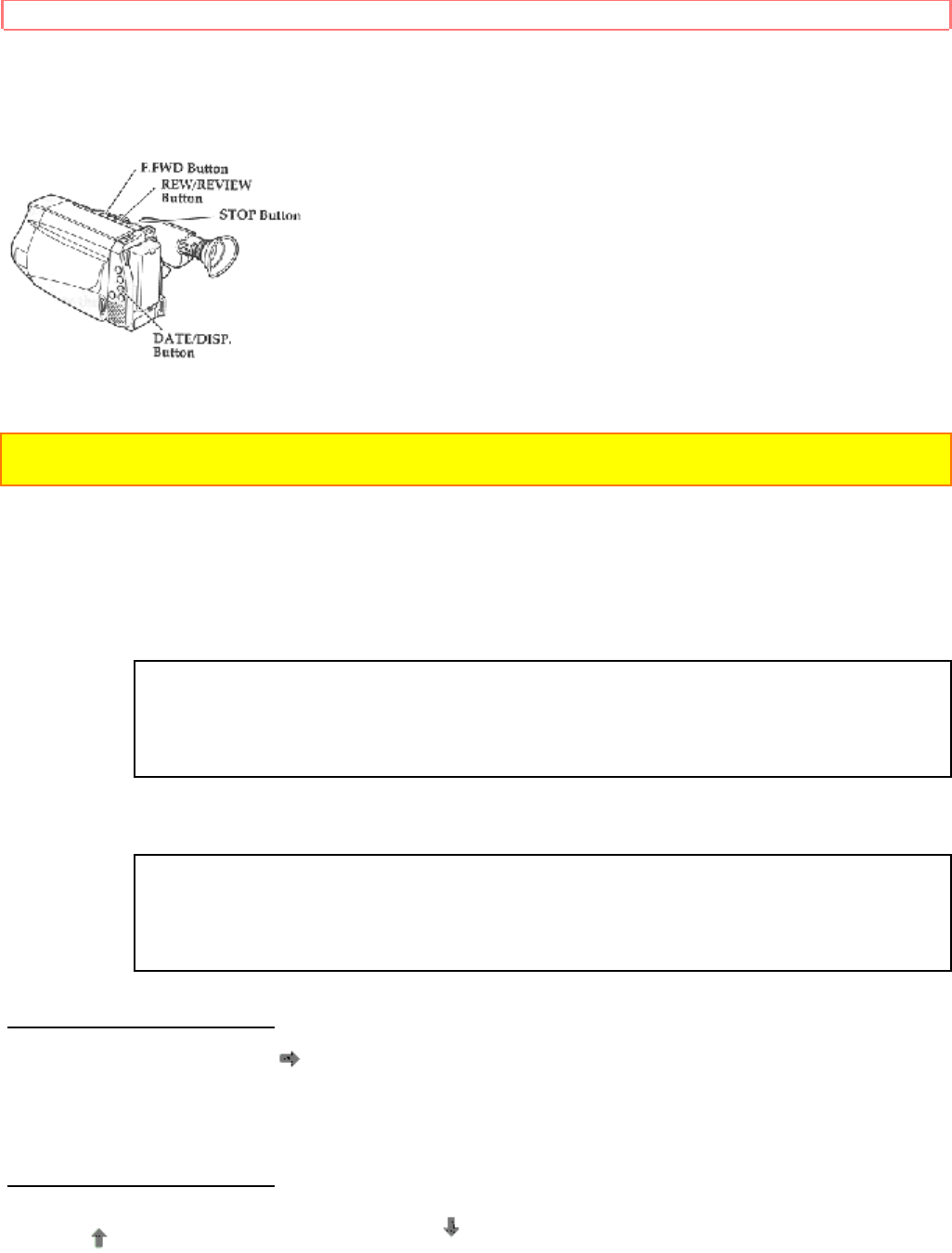
Advanced Techniques
42
or create a title and personalize your recordings, while at the some time keeping a permanent visual record of
what is contained on a tape.
The selected or created title can be recorded with the date automatically.
Selecting Stored Title (Prememo)
Note: Be sure to insert the clock battery before selecting a title, Although a title can be chosen without the clock
battery inserted, it will disappear when the battery providing power to the camcorder is removed.
1 Connect the camcorder to a power source.
2 Hold down the red button on the CAM/OFF/ VIDEO switch and slide it to either CAM or VIDEO.
3 Press the TITLE ON/OFF button on the remote control.
A flashing cursor will appear in the viewfinder or on the LCD monitor, and the camcorder will enter the title
creating mode ("Creating a Title" on next page).
4 Press the PLAY button.
"HAPPY BIRTHDAY" will appear.
HAPPY BIRTHDAY
You can choose the desired language of the displayed title by pressing the PLAY button, as in the following order:
HAPPY BIRTHDAY
English
BON ANNIVERSAIRE
French


















