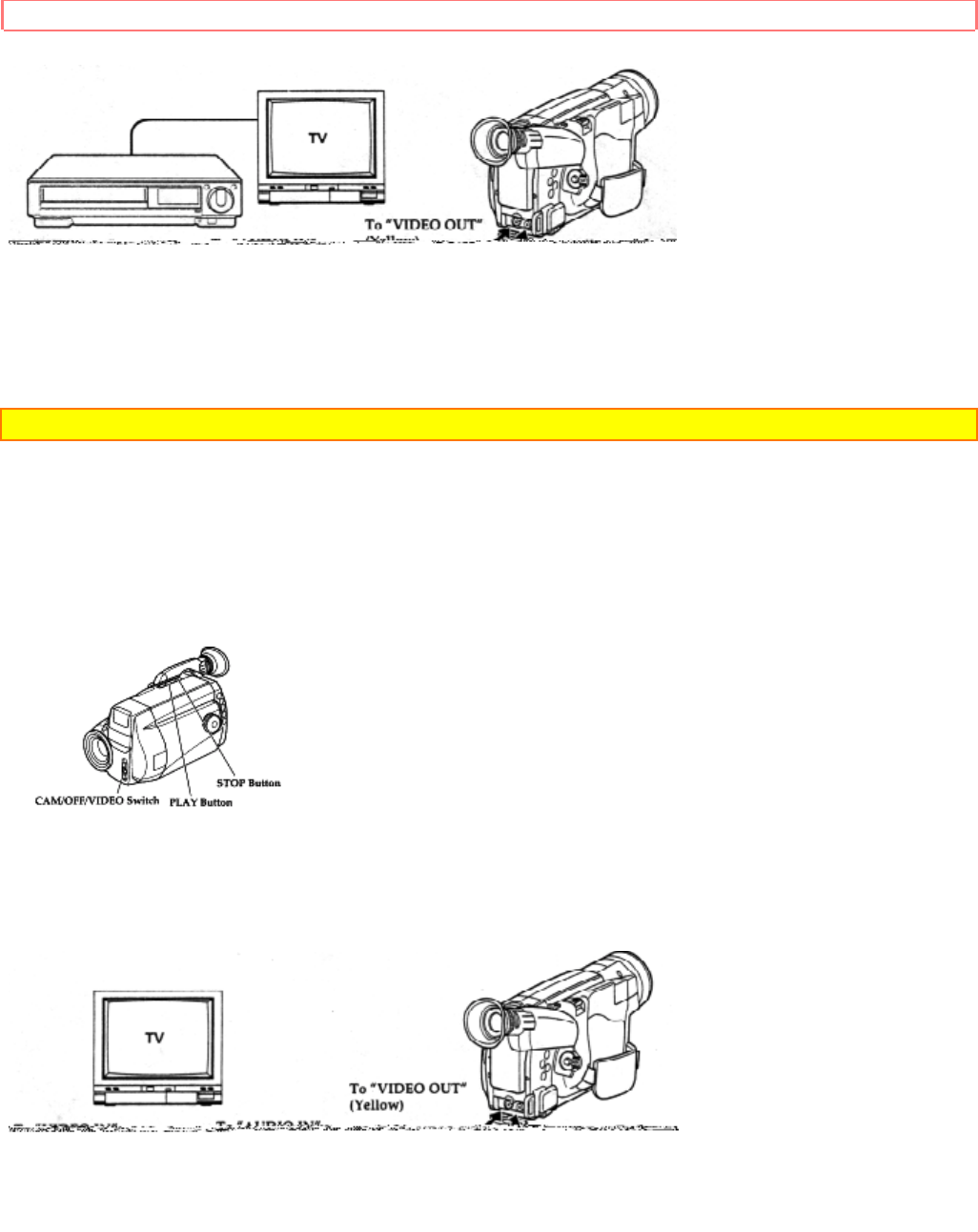
Basic Techniques
36
1. Connect the provided audio/video output cable to the AUDIO IN and VIDEO IN jacks of your VCR.
Note: If your VCR has two (stereo) AUDIO IN jacks, connect the audio plug to the left-channel AUDIO IN jack.
2. Connect the other ends of the cable to the AUDIO OUT and VIDEO OUT jacks of the camcorder.
3. Insert a previously recorded cassette into the camcorder.
4. Turn on your VCR and place it in the camcorder input mode (consult your VCR manual for details). Operate the
television as you normally do to see the signal coming from the VCR.
5. Hold down the red button on the CAM/OFF/VIDEO switch while sliding the switch to VIDEO.
6. Press the PLAY button to begin playback.
7. Press the STOP button when finished.
Connecting to a Television with Audio In and Video In Jacks
1. Connect the provided audio/video output cable to the AUDIO IN and VIDEO IN jacks of your television.


















