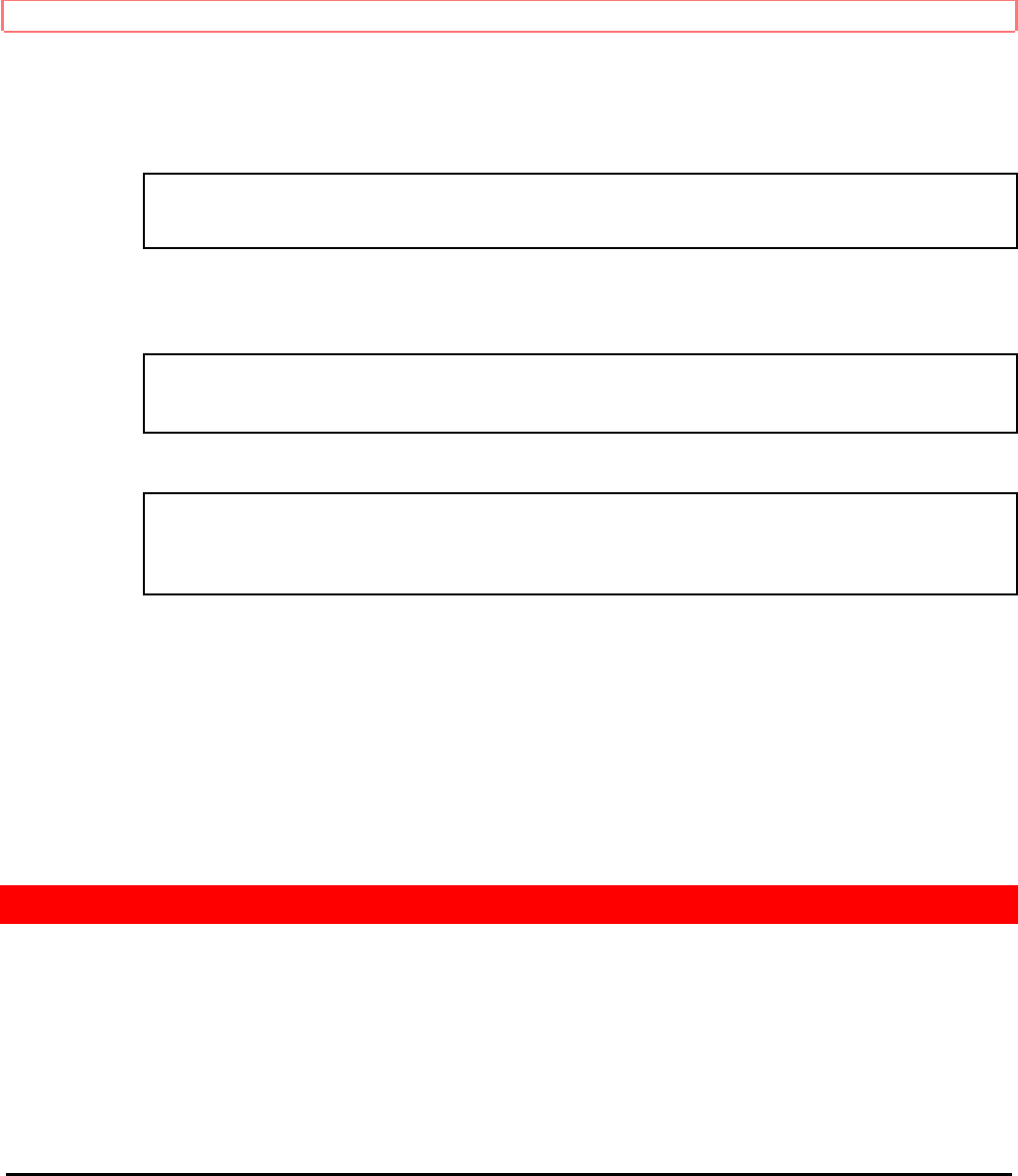
Basic Techniques
28
2 Press the red button on the CAM/OFF/VIDEO switch as you slide it to CAM.
3 Press the DATE/DISP. button and look into the viewfinder or LCD monitor. The date and time should appear in
the lower right with the " 1" flashing.
12:00 AM
1/ 1/1999
4 Pressing the F.FWD button gives you higher numbers while the REW/REVIEW button gives you lower numbers.
Select the right month and Dress STOP button. Use the F.FWD, REW/REVIEW and STOP buttons to select the
proper day, year, hour, minute, and AM or PM
12:00 AM
11/ 5/1999
5 After setting the AM/PM, press the DATE/DISP. button. The display changes and the internal clock starts.
6:30 AM
11/ 51/2000
Note: After the date and time are set, " AUTO" appears and the camcorder enters the automatic date recording
mode. See 'Date Recording" on page 38.
Correcting the Date and Time
1 Press the DATE/DISP. button while pressing the STOP button. The flashing cursor appears at the month.
2 Move to where you need to make the correction with the STOP button and use the F.FWD and REW/REVIEW
to correct.
3 Press the DATE/DISP. button to set the corrected date and time.
Basic Techniques
The batteries are in place and charged, the date and time are set and you are familiar with the controls its time to
make a recording. Basic recording is easy and simple. Hooking up the camcorder to your TV is not complicated
but give yourself plenty of time to ensure connections ore correct,
This section guides you through basic recording and playback. Practice the basic techniques of recording and
playback on something unimportant such as traffic or a short tour of your backyard. Once familiar with how the
machine works you can move to the more sophisticated features with less stress.
Let's get started!
Making a Basic Recording
The Hitachi VM-E455LA/VM-H655LA uses PROGRAM AE auto exposure that automatically selects the optimum
shutter speed (either 1/60, 1/120, 1/180, 1/250, 1/350, 1/500, 1/750, 1/1000, 1/1500, 1/2000, or 1/4000 of a
second). The iris adjusts automatically in response to the shutter speed.


















