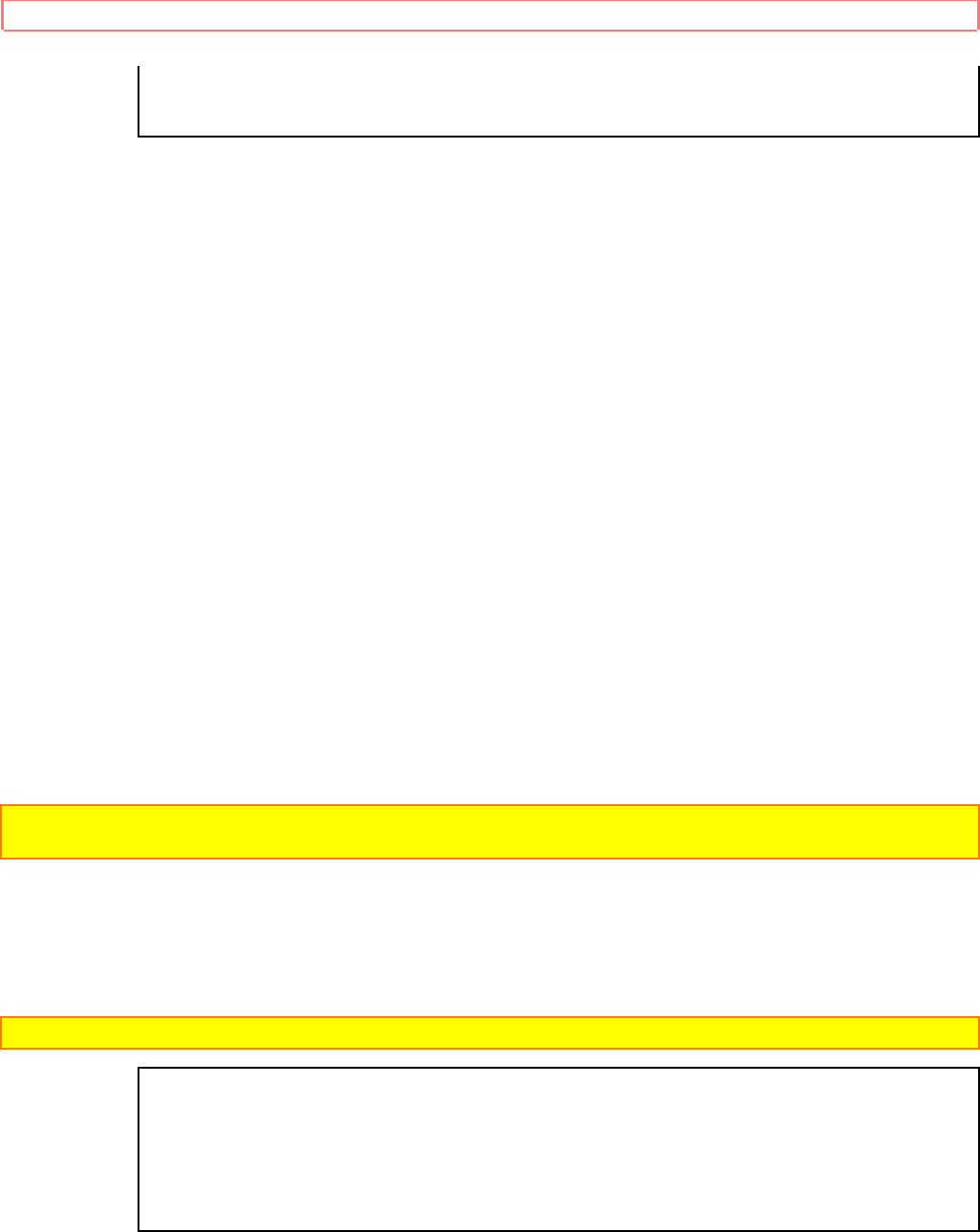
Advanced Techniques
44
FELIZ AÑO NUEVO
SEMANA SANTA
FIESTA
6 After you have selected the title, press the TITLE ON/OFF button. The selected title will be stored in memory
and then disappear.
Creating a Title
A title contains two lines of up to 16 characters per line. The camcorder contains 79 different characters for
creating a title.
Note: Be sure to insert the clock battery before creating a title. Although a title can be created without the clock
battery inserted, it will disappear when the battery providing power to the camcorder is removed.
1 Connect the camcorder to a power source.
2 Hold down the red button on the CAM/ OFF/VIDEO switch and slide it to either CAM or VIDEO.
3 Press the TITLE ON/OFF button on the remote control and a flashing cursor appears in the viewfinder or on the
LCD monitor.
Note: If a stored title appears, press the PLAY button to display the screen for creating a title.
TITLE
11/ 5/2000
4 Use the STOP button to place the cursor where you wish to begin your title.
5 Use the F.FWD and REW buttons to select the first character of your title.


















