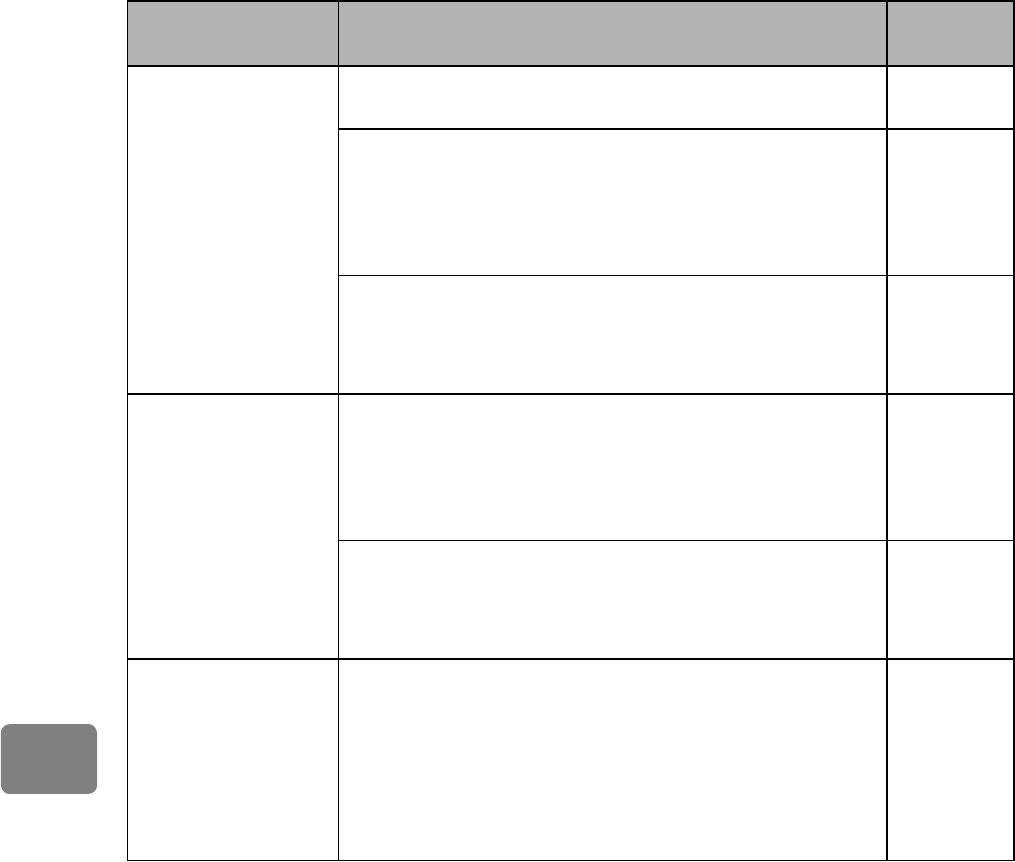
140
Additional Information
If you have any trouble with your camcorder, first use this troubleshooting guide to try to
solve the problem. If the problem persists, consult your dealer. Do not attempt to make
any physical repairs yourself.
Power supplies
Troubleshooting
Symptom Cause and Correction
Reference
page
Battery cannot be
charged.
Is the DC power cord connected to the AC adapter/
charger? Unplug it.
21
Is the battery abnormally hot?
Remove the battery, leave it for a while to cool down, then
charge it.
Is the ambient temperature too low or too high?
Charge the battery at 50 – 86ºF (10 – 30ºC).
—
Has the battery been unused for a long time?
Remove the battery, and then reattach it.
If the battery does not charge after trying all of the above,
it may be dead. Purchase a new battery.
38
Battery weakens fast. Are you using the camcorder where the temperature is
low?
A fully charged battery (DZ-BP14S/DZ-BP14SW) may
be discharged sooner than usual at low temperatures.
Keep extra batteries on hand.
36
Battery may be dead.
The performance of the battery will deteriorate if it is
used for an extended period of time or frequently.
Purchase a new battery.
38
The CHARGE
indicator on AC
adapter/charger is
blinking.
Is the ambient temperature too low or too high?
Charge the battery at 50 – 86ºF (10 – 30ºC).
If the battery is completely drained (for example, if it has
not been used for over a year), it may take longer to begin
charging. Continue charging: after awhile, the battery
may recover enough voltage to begin charging normally
and the CHARGE indicator will light.
36


















