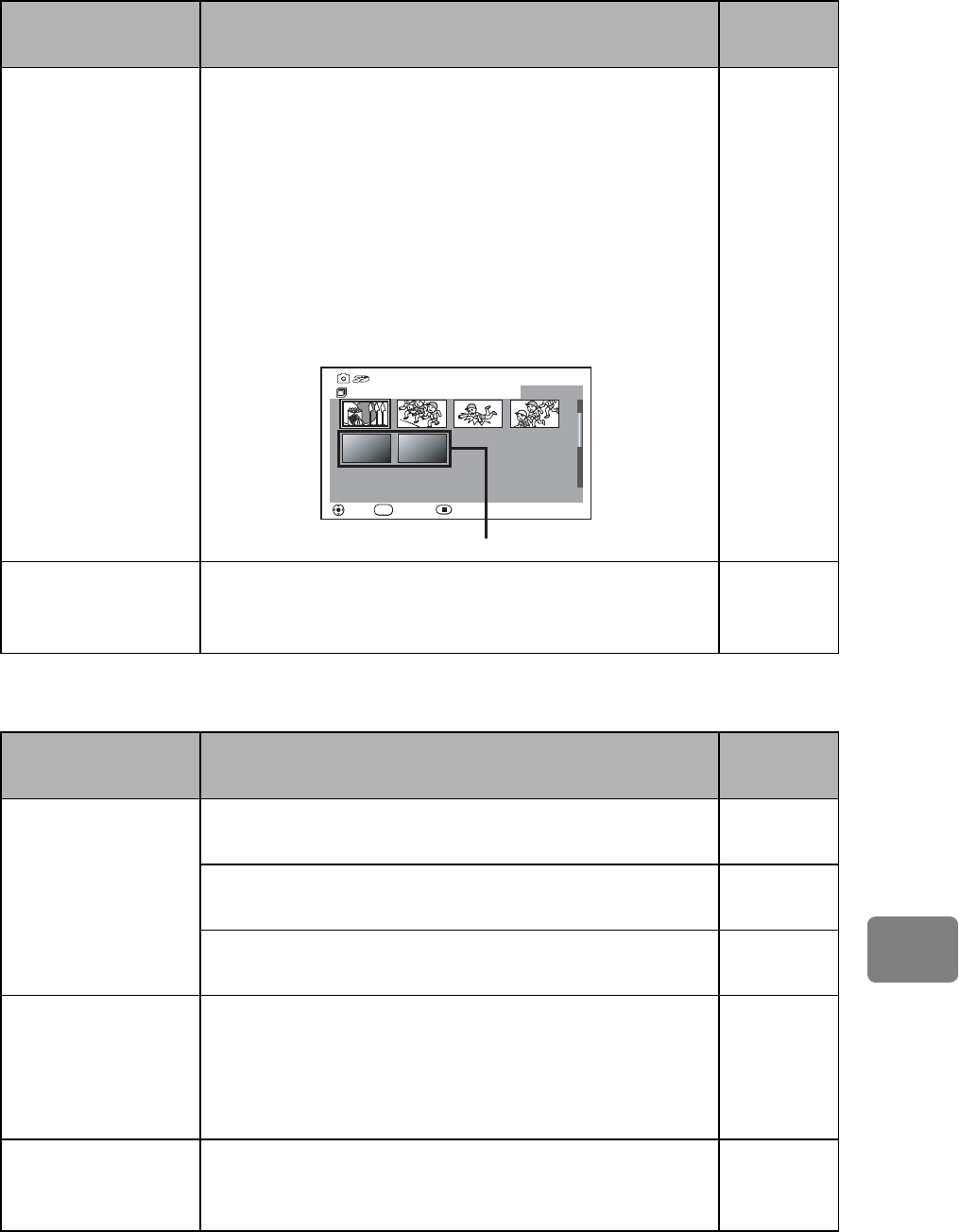
145
Additional Information
When the camcorder is connected to a PC
Photos on a card
cannot be played
back.
This camcorder can play back image data recorded onto
memory card using other digital cameras conforming to
DCF standards. However, depending on the recording
condition of the image data taken by other digital
cameras, blue thumbnails (see * of the illustration below)
appear, and playback of these images may not be
possible.
DCF (Design rule for Camera File system) is a unified
image file format for digital cameras. Image files
recorded using digital devices conforming to DCF can be
used in these devices interchangeably.
—
It takes some time to
play back photos on
card.
Stills with a large number of pixels will take more time to
appear. —
Symptom Cause and Correction
Reference
page
No drive icon
appears on the PC.
The camcorder is not turned on.
Check the power supply.
21
Turn the PC off and disconnect the PC connection cable.
Then turn the PC back on and reconnect the cable.
—
Make sure the cable is connected properly to both the PC
and the camcorder.
119
An error occurs
while playing back
movies recorded on
the camcorder using
the PC.
Playing back Hi-Vision (HD) movies requires high data
processing power. Quit other applications and play back
again. 116
The software does
not run correctly on
the PC.
Turn the PC and camcorder off, and try again.
—
Symptom Cause and Correction
Reference
page
0010/0027
Disc Navigation
SELECT
All Scenes
PLAY EXIT
SEL
Fig. 1
*


















