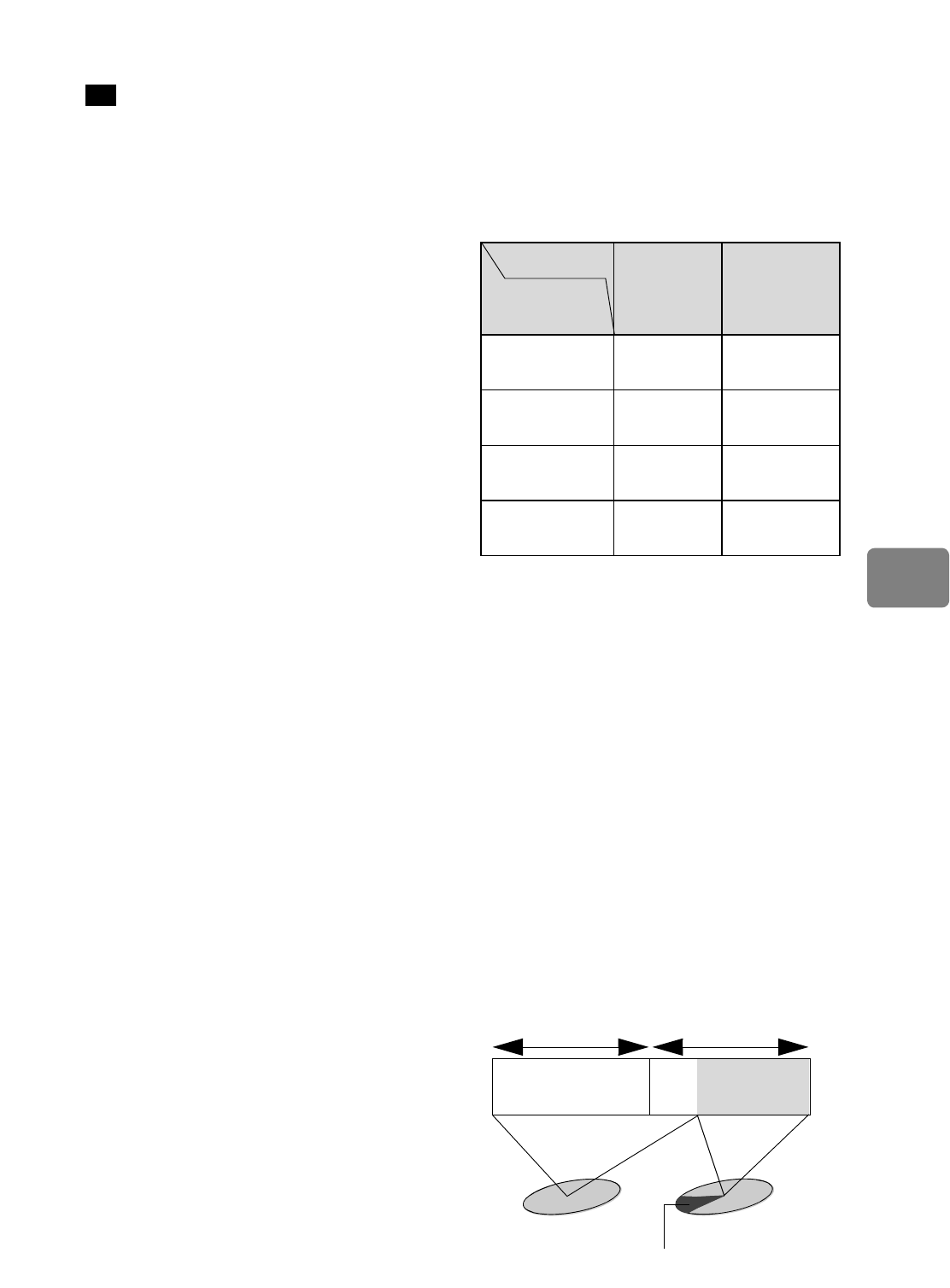
79
Dubbing on BD/DVD (DZ-BD7HA)
This camcorder allows you to choose
from four options when dubbing images
recorded on HDD to a BD/DVD.
Dubbing options
•“New”
Among the scenes recorded to the
HDD, scenes which have not yet been
dubbed to BD/DVD are dubbed in
order from the first scene.
•“Date”
Dubs all scenes recorded on the HDD
on the same date to a BD/DVD,
beginning with the first scene.
•“All”
Dubs all scenes recorded on the HDD
to a BD/DVD, beginning with the first
scene.
• “Select”
You can select your favorite scenes
from all those recorded on the HDD,
for dubbing.
Discs and picture quality
for dubbing
• Dubbing to a BD disc
You can dub scenes in the original
recorded quality.
• Dubbing to a DVD disc
• HD quality is converted to SD
quality before dubbing of scenes.
• The quality mode can be selected
when dubbing.
Time required for
dubbing
Required time estimates for dubbing
scenes approx. 60 minutes long are as
follows:
When the dubbing is not
completed on one disc
If the data cannot be stored into a
single BD/DVD, dubbing can be
conducted in one of the two following
ways.
• With auto divide
The scene capacity is automatically
calculated and dubbed as much as
possible into a single disc. This means
that the disc may end with only part of
the scene dubbed.
HDD
Disc type
HD/SD
Video Mode
BD DVD
HX
Approx. 30
mins.
—
HF
Approx. 22
mins.
—
HS
Approx. 15
mins.
—
SX/SF
—
Approx. 120
mins.
When dubbing to BD with HX
Video Mode
50 mins.
10
mins.
Scene 1 Scene 2
Disc 1
Disc 2
50 mins.
10 minutes will remain.
Dubbing on BD/DVD (DZ-BD7HA)


















