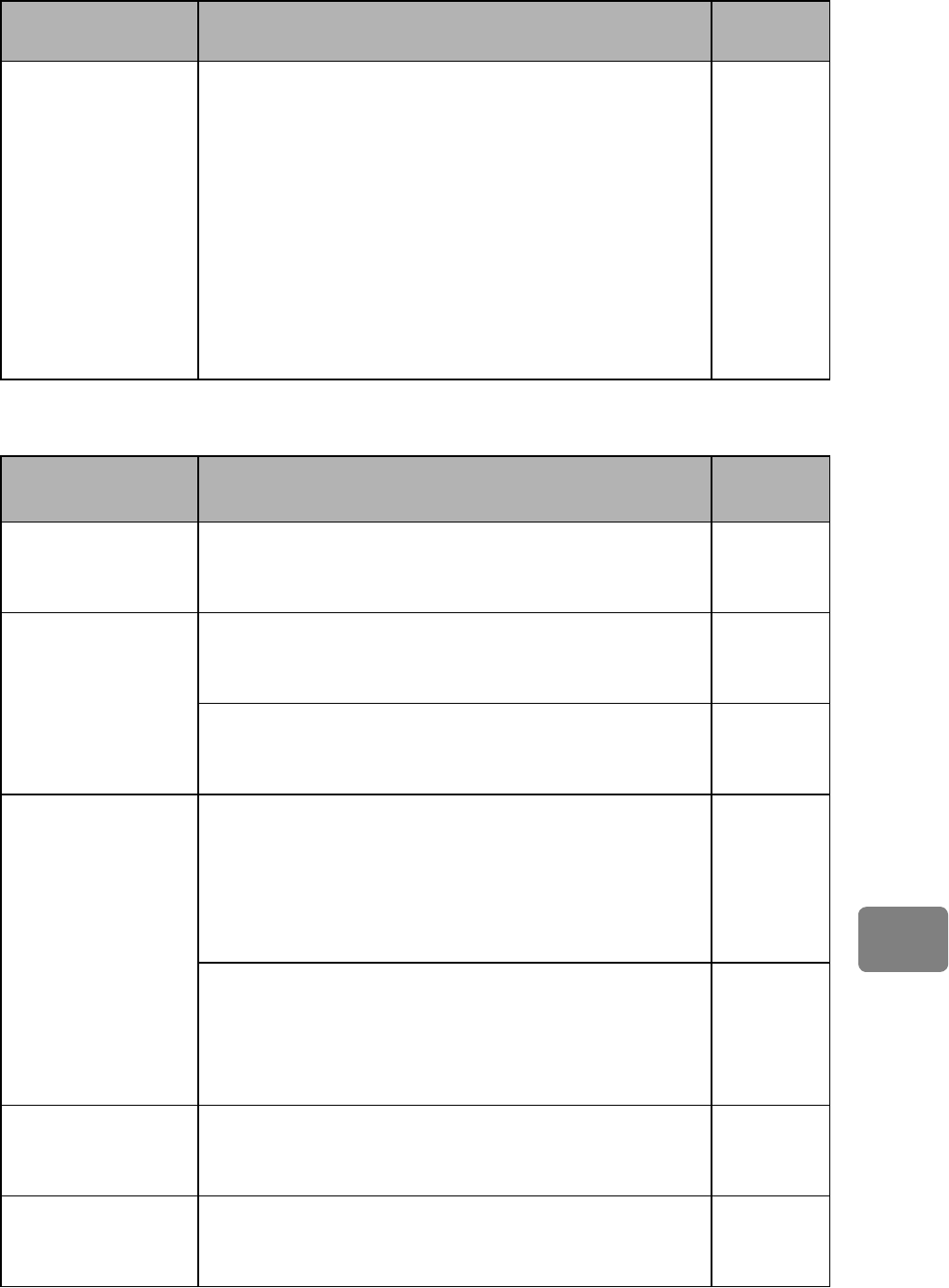
143
Additional Information
During playback
An error message for
repair appears.
Follow the on-screen instructions to repair.
You must connect the AC adapter/charger to the
camcorder to make repairs. However, as an exception, if
you are using the HDD (DZ-BD7HA) and an error occurs
in part of a movie file, you can also use the battery pack
for repair (if the battery charge indicator shows more than
half charge).
Depending on the situation, it could take from a few
minutes to several hours for repair. If you wish to start
recording immediately, replace the disc, and do the repair
later. The removed disc can be repaired after you connect
the AC adapter/charger to the camcorder.
37
Symptom Cause and Correction
Reference
page
Recognition of the
disc does not
complete.
Is the disc dirty?
Use the provided disc cleaning cloth to clean it. 154
Pressing the
playback button will
not start playback.
Was the image recorded by another device?
Playback of some images recorded on other devices may
be impossible on this camcorder.
—
Has a scene been edited on another device?
If a scene recorded on this camcorder is edited on another
device, playback may not be possible on this camcorder.
—
No playback picture
appears on the TV
screen.
Is the TV input selector set correctly?
Some TVs have multiple video input jacks. Check
whether the correct input was selected on the TV to
match the connected jacks. If the camcorder is connected
to a VCR, set its input selector to “external input
(LINE)”.
110
Is the camcorder connected to the TV correctly?
Check the connections.
When connected through the HDMI terminal, video will
not display for a TV which is not 1080i compliant. Please
change the terminal.
107
Recorded pictures
appear vertically
long.
If you connect the camcorder to a standard (aspect ratio
4:3) TV which is not widescreen television, the image on
the TV screen will appear vertically long.
109
Playback picture is
momentarily
interrupted.
Is the disc scratched or dirty?
Clean the disc. 154
Symptom Cause and Correction
Reference
page


















