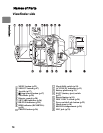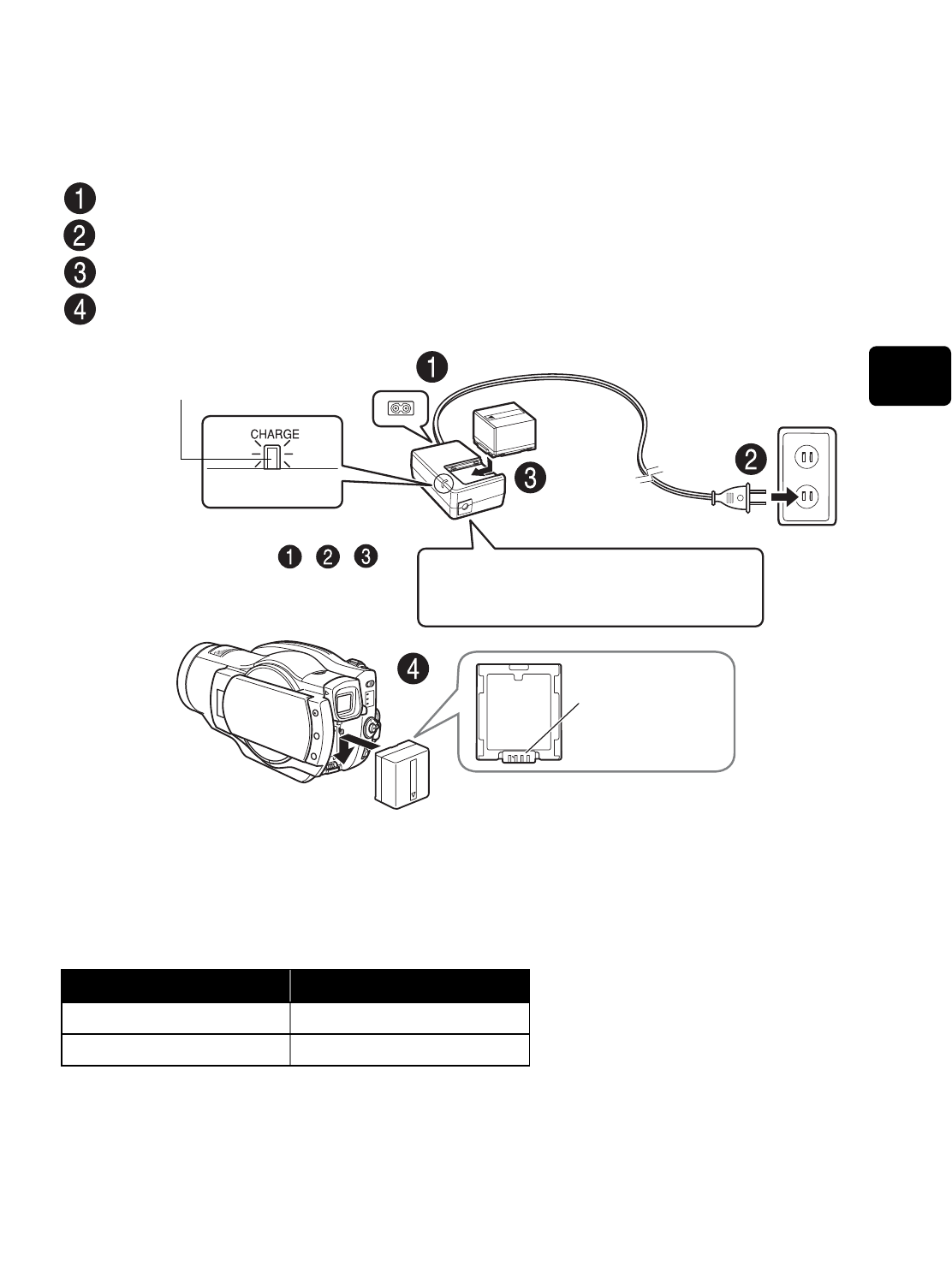
21
Let’s Get Started
Preparing
Setting up the battery pack
Connect the power cable to the AC adapter/charger.
Plug in the power cable to a wall outlet.
Attach the battery pack to the AC adapter/charger.
Attach the battery pack to the camcorder.
z Charge status of the battery pack
The CHARGE indicator of the AC adapter/charger allows you to check on the
charge status of the battery pack.
Charge Status CHARGE indicator
During charge lit
Charge complete Unlit
Note
Charging will not occur if the DC power
cord is connected.
Terminal at
bottom
If the CHARGE indicator does not light,
check that the connections ( , , )
are firmly connected.
CHARGE indicator
Let’s Get Started